در حال حاضر محصولی در سبد خرید شما وجود ندارد.
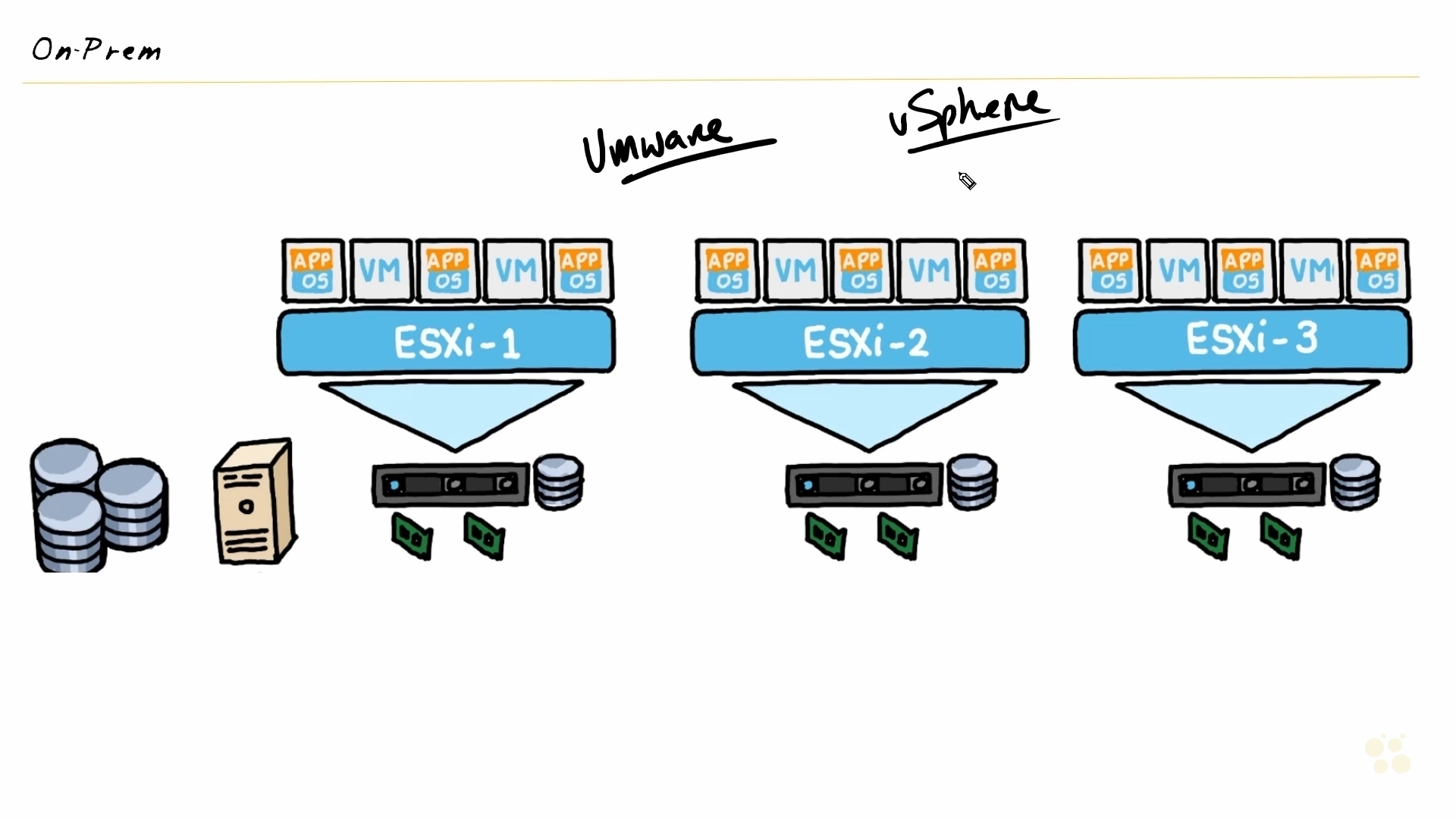
In this intermediate Palo Alto skills training, Keith Barker helps learners understand Next-Generation Firewalls (NGF).
All firewalls control traffic with an Access Control List, but next-gen firewalls have a few more bells and whistles. Next-generation firewalls control traffic based on the application and deep packet inspection, which is great. But the thing Palo Alto brings to the table is a firewall that can dynamically learn about threats across the entire internet. The moment a threat is discovered on the internet, that information is communicated to your firewall.
در این روش نیاز به افزودن محصول به سبد خرید و تکمیل اطلاعات نیست و شما پس از وارد کردن ایمیل خود و طی کردن مراحل پرداخت لینک های دریافت محصولات را در ایمیل خود دریافت خواهید کرد.


فیلم آموزش Layer 2 Switching Fundamentals

Fortinet NSE 6 – Secure Wireless LAN Online Training

مباحث شبکه سازی در فایروال های FortiGate

Fortinet NSE 6 – FortiADC Online Training
-main-resized.jpg)
فیلم یادگیری Cisco CCNA Cyber Ops 210-255 (SECOPS)

احراز هویت در فایروال های FortiGate
--IP-Routing-Concepts-main-resized.jpg)
آموزش کامل 350-401 ENCOR : مفاهیم IP Routing

پیکربندی روتینگ در Cisco SD-WAN بوسیله OSPF and BGP

کورس کار با سوئیچ های Fortinet

PCNSE Online Training
✨ تا ۷۰% تخفیف با شارژ کیف پول 🎁
مشاهده پلن ها