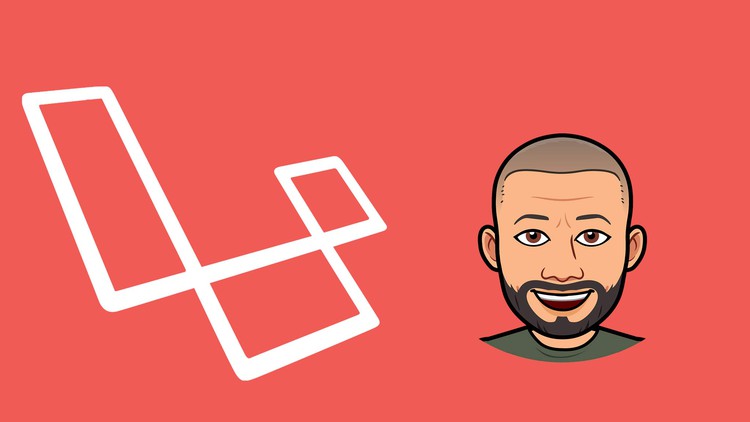1. Creating layouts - part 1 - styling framework and users view
2. Displaying users from - part 2
3. Displaying individual user - part 3
4. Updating our user - part 4 - starting validation form
5. Updating our user - part 5 - finishing validation form
6. Updating our user - part 6 - name and email validation rules
7. Updating our user - part 7 - advanced password validation rules
8. Updating our user - part 8 - Regular expressions
9. Updating our user - part 8 - Finally updating and time fix
10. Creating a user part 1 - forms and method
11. Creating our user - part 2 - creating the user
12. Creating our user - part 3 - adding additional data to request
13. Adding a navigation to our project
14. Finishing navigation and adding a footer
15. Deleting a user
16.1 create dymmy users.zip
16. Creating a custom method to add many users from a JSON file
17. Deleting and truncating custom methods
18. Using advanced select DB queries
19. Advanced fake data creation
20. Learning about offset and cursor Pagination
21. Learning to customize pagination links part 1
22. Learning to customize pagination links part 2 - end