در حال حاضر محصولی در سبد خرید شما وجود ندارد.
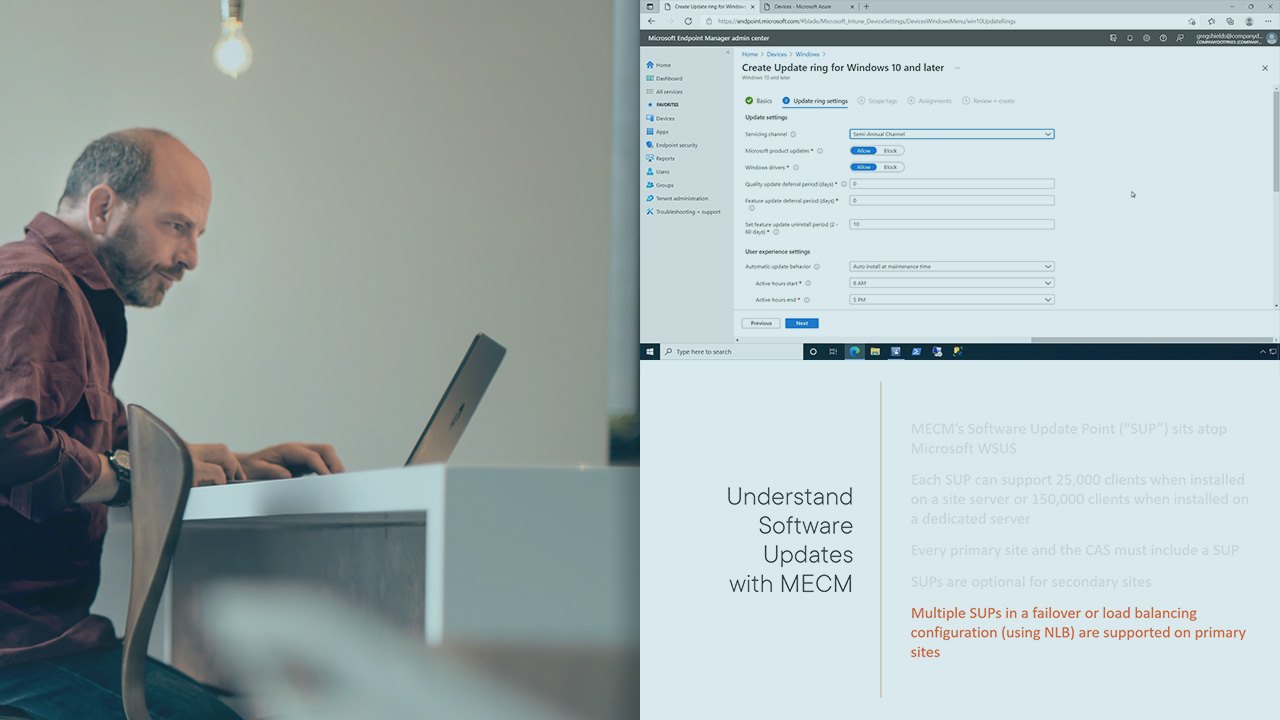
Explore the surprising number of approaches MECM supports for deploying updates to Windows devices and the very simple, but less granular, alternative in Microsoft Intune in this course.
در این روش نیاز به افزودن محصول به سبد خرید و تکمیل اطلاعات نیست و شما پس از وارد کردن ایمیل خود و طی کردن مراحل پرداخت لینک های دریافت محصولات را در ایمیل خود دریافت خواهید کرد.


دوره یادگیری Azure Virtual Desktop Implement an AVD Infrastructure

Azure Virtual Desktop: Introduction

Microsoft Endpoint Manager: انتشار برنامه های کاربردی بوسیله MECM

Microsoft Endpoint Manager: Intune Co-management with Cloud Attach

دسکتاپ مجازی Azure: مقدمه

یادگیری Azure Virtual Desktop : برنامه ریزی برای معماری AVD

Microsoft 365 Mobility and Security: Modern Device Services

آموزش مدیریت فضای کاربری در Azure Virtual Desktop

Citrix Virtual Apps and Desktops (CVAD): Explore Advanced Management

کورس یادگیری کامل Citrix Virtual Apps and Desktops CVAD Migrate to Citrix Cloud
✨ تا ۷۰% تخفیف با شارژ کیف پول 🎁
مشاهده پلن ها