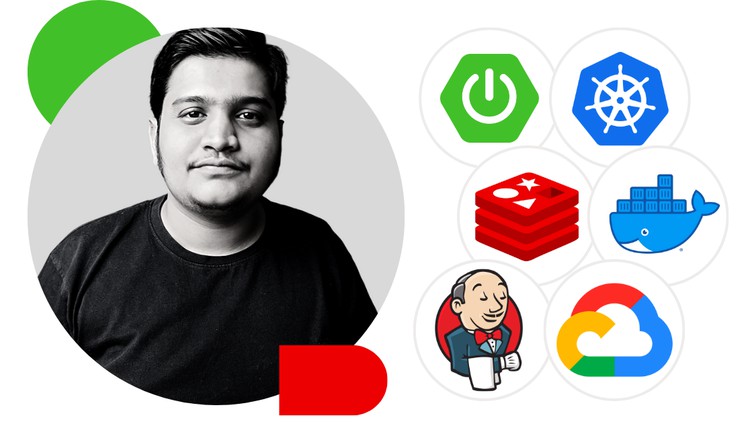37 - Overview of Implementing Microservice Architechture
38 - What is Service Registry
39 - Creating Product Service
40 - Implementing Create Product API
41 - Implementing Get Product API
42 - Exception Handling in Product Service
43 - Creating Service Registry
44 - Implementing Service Registry Client in Product Service
45 - Creating Order Service Application with packages and Classes
46 - Creating Place Order API with Basic data saving
47 - Implement Service registry Client in Order Service
48 - How to handle repetitive configurations
49 - Config Server Repo.html
49 - Config-Repo-Details.pdf
50 - Creating Config Server
51 - Adding Config Client in Order and Product Service
52 - Implementing ReduceQuantity API in Product Service
53 - Testing reduceQuantity API
54 - Feign Client Introduction
55 - Calling ReduceQuantity API from placeOrder Service using Feign Client
56 - Implementing ErrorDecoder to handle Exceptions
57 - Adding ExceptionHandler in OrderService
58 - Installing Zipkin via Docker
59 - Adding Distributed Log Tracing Zipkin and Slueth
60 - Creating Payment Service Application
61 - Implementing doPayment API in Payment Service
62 - Calling doPayment API with Feign Client from placeOrder
63 - Implementing GetOrder Details in Order Service
64 - Fetching Product data for getOrder details API
65 - Fetching Payment details for getOrder detials API
66 - Introduction to API Gateway
67 - Implementing API Gateway Service
68 - What is Circuit Breaker
69 - Implementing Circuit Breaker in API gateway
70 - Implementing Circuit Breaker in Order Service
71 - Implementing Rate Limiter in API Gateway using Resilience 4j and Redis