در حال حاضر محصولی در سبد خرید شما وجود ندارد.
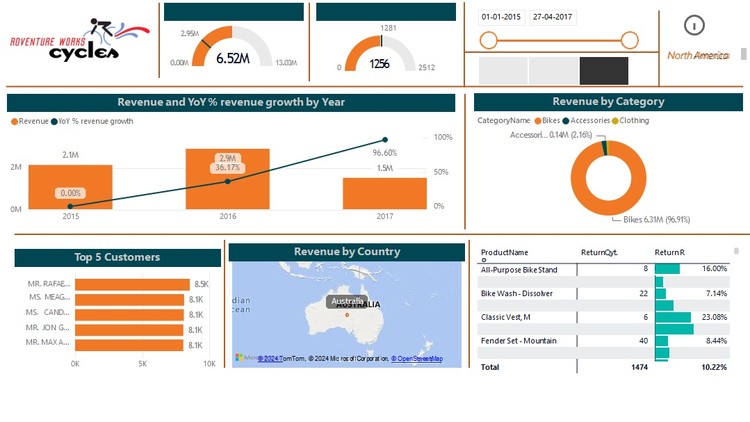
Data Visualization Masterclass: Power BI Essentials for All Skill Levels
در این روش نیاز به افزودن محصول به سبد خرید و تکمیل اطلاعات نیست و شما پس از وارد کردن ایمیل خود و طی کردن مراحل پرداخت لینک های دریافت محصولات را در ایمیل خود دریافت خواهید کرد.


Master AL Programming in 21-Day Business Central Developer

Learn Planning & S-Curve Reporting Using P6 Professional

AZ-900: Microsoft Certified Azure Fundamentals Made Easy

Basic Non-Destructive Testing (NDT)

Ableton Live for Beginners

PROBLEM SOLVING USING PYTHON

Understanding the Art Market

Build a Time Series Crate in Rust and Publish to Cargo

CSS (Cascade Styling Sheets) Follow Along Video Course

Feel Your Light Body
✨ تا ۷۰% تخفیف با شارژ کیف پول 🎁
مشاهده پلن ها