در حال حاضر محصولی در سبد خرید شما وجود ندارد.
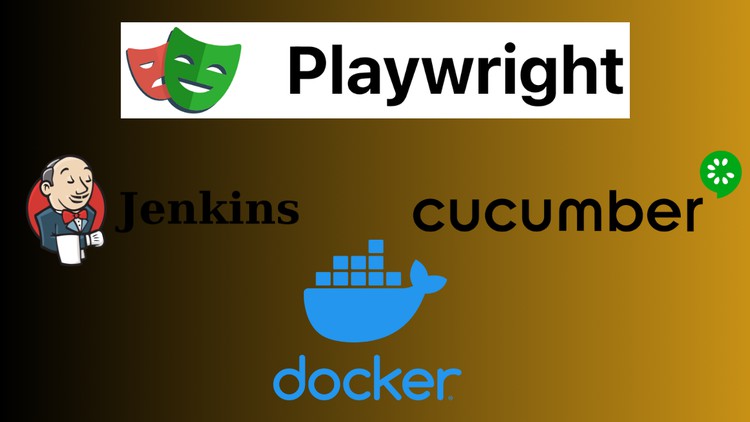
2023-ONLY COURSE on Playwright latest Version 1.39 with DOCKER , CUCUMBER, JENKINS & TYPESCRIPT BASICS
در این روش نیاز به افزودن محصول به سبد خرید و تکمیل اطلاعات نیست و شما پس از وارد کردن ایمیل خود و طی کردن مراحل پرداخت لینک های دریافت محصولات را در ایمیل خود دریافت خواهید کرد.
