در حال حاضر محصولی در سبد خرید شما وجود ندارد.

If you are buying a new Mac, upgrading your current Mac, or migrating from Windows, you’ll need to know the ins and outs of macOS Ventura, Apple’s latest operating system. Instructor Nick Brazzi provides a comprehensive overview, walking you through how to set up and configure your Mac, how to use Finder (a tool for browsing files and folders), as well as how to organize your desktop to maintain a clean workspace. He then shows you how to launch, use, and set preferences for applications; work with email and calendars; and search the web with Safari. Whether you're a Windows user looking to make the switch to Mac—or you're new to working with computers in general—this course can help you quickly get up to speed with the basics of the Mac operating system.
در این روش نیاز به افزودن محصول به سبد خرید و تکمیل اطلاعات نیست و شما پس از وارد کردن ایمیل خود و طی کردن مراحل پرداخت لینک های دریافت محصولات را در ایمیل خود دریافت خواهید کرد.

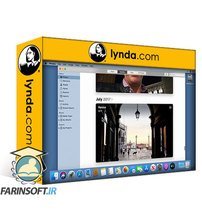
آموزش امکانات و قابلیت های جدید macOS Catalina

یادگیری سریع و کاربردی ترفندهای ویندوز
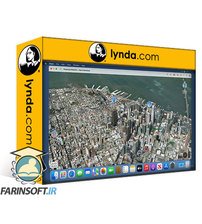
آموزش ضروری macOS Monterey

آموزش نکات و ترفندهای Mac OS
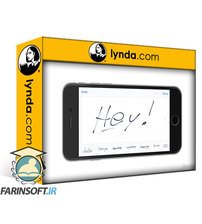
آموزش امکانات جدید iPhone, iPad در iOS 10

آموزش بالا بردن سرعت و نگهداری کامپیوتر مک تان

آموزش کار با FigJam

آموزش مهاجرت از Google Apps به Office Home, Student
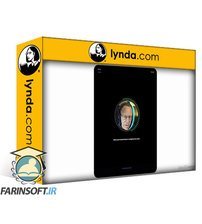
دوره یادگیری کامل iPad Pro

آموزش ویژگی های جدید ویندوز 10 آپدیت می 2019
✨ تا ۷۰% تخفیف با شارژ کیف پول 🎁
مشاهده پلن ها