در حال حاضر محصولی در سبد خرید شما وجود ندارد.
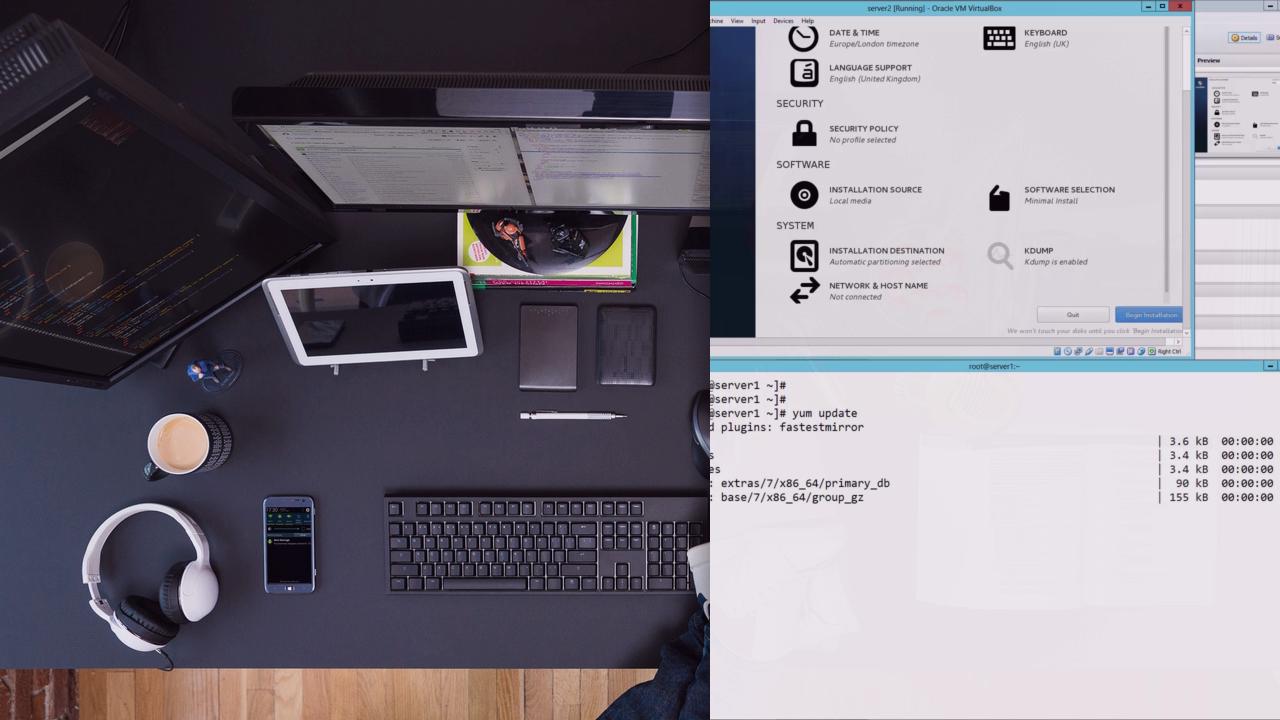
Preparing you for the practical exam based on the LFCS and RHCSA, you will learn Red Hat 7.
در این روش نیاز به افزودن محصول به سبد خرید و تکمیل اطلاعات نیست و شما پس از وارد کردن ایمیل خود و طی کردن مراحل پرداخت لینک های دریافت محصولات را در ایمیل خود دریافت خواهید کرد.


CentOS Enterprise Linux 7 Virtualization Management

RHEL 8: Managing Networking

Linux Managing DNS Servers (LPIC-2)

Introduction to the CompTIA Linux+ (XK0-005) Certification

آموزش مکانیزم های کنترل دسترسی در لینوکس

آموزش مدیریت استوریج در لینوکس بوسیله LVM2

فیلم یادگیری CentOS Enterprise Linux 7 User and Group Management

آموزش کامل نحو اسکریپت نویسی Bash and Z Shell

Ubuntu Linux Administration: Service Configuration

CentOS Enterprise Linux 7 Network Management
✨ تا ۷۰% تخفیف با شارژ کیف پول 🎁
مشاهده پلن ها