در حال حاضر محصولی در سبد خرید شما وجود ندارد.

Microsoft Fabric is the future of Data Analytics and Business Intelligence and the best time to start learning is now !!
در این روش نیاز به افزودن محصول به سبد خرید و تکمیل اطلاعات نیست و شما پس از وارد کردن ایمیل خود و طی کردن مراحل پرداخت لینک های دریافت محصولات را در ایمیل خود دریافت خواهید کرد.

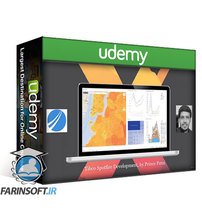
توسعه TIBCO SpotFire: مبتدی تا پیشرفته

Power Pages – A Complete Guide to Microsoft Power Pages

Emotional Intelligence for Software Engineers and Developers

Microsoft Clarity for Web Analytics : A-Z Complete Tutorial

TIBCO Spotfire Development : Beginners To Advanced Course

Anyword AI: The Best Generative Artificial Intelligence Tool

Unlocking the Power of ChatGPT in Data Science : A-Z Guide

Microsoft PowerBI Masterclass Edition(Latest Version Sep’23)

استودیوی شکوفا: تجسم های متحرک ایجاد کنید