در حال حاضر محصولی در سبد خرید شما وجود ندارد.
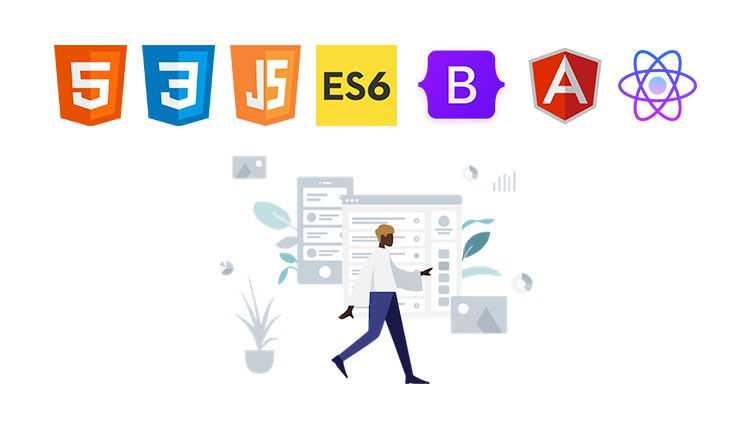
Learn Complete Front End Web Development with HTML5, CSS3, Bootstrap 5, JavaScript, ECMAScript 6, Angular & React JS
در این روش نیاز به افزودن محصول به سبد خرید و تکمیل اطلاعات نیست و شما پس از وارد کردن ایمیل خود و طی کردن مراحل پرداخت لینک های دریافت محصولات را در ایمیل خود دریافت خواهید کرد.


Bootstrap 5 Course – The Complete Guide Step by Step (2023)

JavaScript Mastery: Learn, Code, and Create Live Forms

Master HTML5 & CSS3: Build Responsive Websites

React JS Course – Getting Started Guide to Beginners

Mastering Modern JavaScript for Advanced Web Development

Python Programming for Beginners – Practical & In Real-Time

Django 4 – Learn to Build EMS Web Application with Django 4
✨ تا ۷۰% تخفیف با شارژ کیف پول 🎁
مشاهده پلن ها