در حال حاضر محصولی در سبد خرید شما وجود ندارد.

If you give presentations on a regular basis, you need to be able to create, organize, and share your slides effectively with ease. Google Slides, the free, online presentation program included with Google Workspace, lets you do all that and more with presentations for sales leads, team projects, training modules, keynote speeches, and more.
In this course, learn how to get started using Google Slides, creating and collaborating on presentations to build real-world business solutions. Learn how to open Google Slides and start a new presentation, adjust themes and layouts, add and format content such as visual objects, customize slide transitions and object animations, and manage and organize your slides. Explore your options for sharing and permissions so you can start collaborating with stakeholders and peers, tracking changes, managing versions, and taking advantage of inline comments and action items. Get tips for delivering effective presentations and test your new skills in the business challenge at the end of the course.
Note: This course was created by Google. We are pleased to host this training in our library.
در این روش نیاز به افزودن محصول به سبد خرید و تکمیل اطلاعات نیست و شما پس از وارد کردن ایمیل خود و طی کردن مراحل پرداخت لینک های دریافت محصولات را در ایمیل خود دریافت خواهید کرد.


Introduction to Google Calendar

آموزش هنر و علم Machine Learning
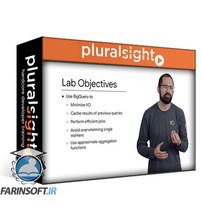
آموزش آنالیز استریم داده ها بوسیله Google Cloud Platform

آموزش مدیریت امنیت در Google Cloud Platform

Architecting with Google Kubernetes Engine: Foundations

Hybrid Cloud Service Mesh with Anthos

فیلم یادگیری Creating New BigQuery Datasets and Visualizing Insights

Google Cloud Big Data and Machine Learning Fundamentals

آموزش جامع کار با کلود Anthos

آموزش پیاده سازی یادگیری ماشینی به کمک TensorFlow on GCP
✨ تا ۷۰% تخفیف با شارژ کیف پول 🎁
مشاهده پلن ها