در حال حاضر محصولی در سبد خرید شما وجود ندارد.
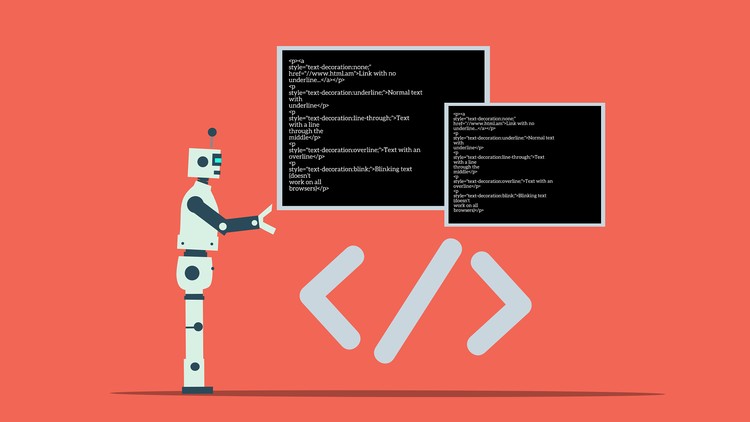
Linux CLI, Bash scripting, Vim, file management, RegEx, job control: Essential skills for system admins & developers
در این روش نیاز به افزودن محصول به سبد خرید و تکمیل اطلاعات نیست و شما پس از وارد کردن ایمیل خود و طی کردن مراحل پرداخت لینک های دریافت محصولات را در ایمیل خود دریافت خواهید کرد.


Cryptography Unveiled: Your Path to Digital Security

Active Directory and Windows Server 40+ Hour with Labs

Kubernetes Fundamentals: Getting Started

Powershell and Windows Server: 26+ Hours Bootcamp with Labs

Master Linux and Command Line: Ultimate Admin Bootcamp 2025

Azure Infrastructure: Core Services Architecture and Design

Azure Entra ID: Identity Management and Architecture

Enterprise Storage Solutions with Linux and Windows Server

Implementing Network Load Balancing

Active Directory and Windows Server 40+ Hour with Labs
✨ تا ۷۰% تخفیف با شارژ کیف پول 🎁
مشاهده پلن ها