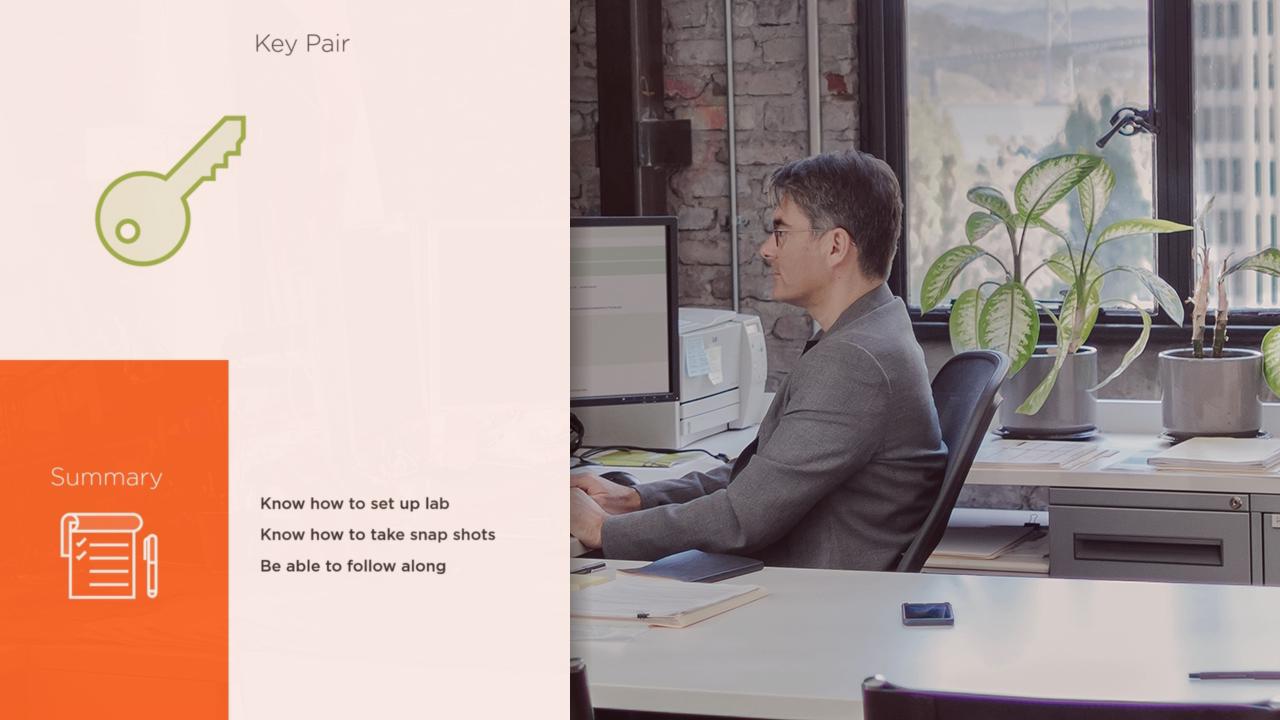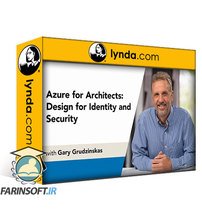01 - Course Overview - Course Overview
02 - Understanding the AD CS Infrastructure - Overview
03 - Understanding the AD CS Infrastructure - (PKI) The Public Key Infrastructure
04 - Understanding the AD CS Infrastructure - PKI Benefits
05 - Understanding the AD CS Infrastructure - Certificate Authority
06 - Understanding the AD CS Infrastructure - Designing a Certificate Authority
07 - Understanding the AD CS Infrastructure - (AD DS) Active Directory Certificate Services
08 - Understanding the AD CS Infrastructure - Summary
09 - Building the Lab Environment - Overview
10 - Building the Lab Environment - Lab Basics
11 - Building the Lab Environment - Set up Host for Lab
12 - Building the Lab Environment - Deploy CA1
13 - Building the Lab Environment - Deploy Lab
14 - Building the Lab Environment - Set up Cli1
15 - Building the Lab Environment - Summary
16 - Deploying the Root CA - Overview
17 - Deploying the Root CA - Understanding Root CA Considerations
18 - Deploying the Root CA - Configuring CAPolicy.inf
19 - Deploying the Root CA - Deploying the Root CA
20 - Deploying the Root CA - Setting up the CDP and AIA Properties
21 - Deploying the Root CA - Summary
22 - Deploying Subordinate Enterprise CA - Overview
23 - Deploying Subordinate Enterprise CA - Understanding Subordinate CA Considerations
24 - Deploying Subordinate Enterprise CA - Setting up DNS and Root Certificates
25 - Deploying Subordinate Enterprise CA - Installing IIS on S1 and Configuring the GPO
26 - Deploying Subordinate Enterprise CA - Configuring Remote IIS and the CRL
27 - Deploying Subordinate Enterprise CA - Deploying the Subordinate CA
28 - Deploying Subordinate Enterprise CA - Certifying the Subordinate CA
29 - Deploying Subordinate Enterprise CA - Summary
30 - Administering Certificate Server - Overview
31 - Administering Certificate Server - Using Certutil.exe
32 - Administering Certificate Server - Using PowerShell Cmdlets
33 - Administering Certificate Server - Using Certification Authority Snap-in
34 - Administering Certificate Server - Using Group Policy Management
35 - Administering Certificate Server - Summary
36 - Securing Your CA - Overview
37 - Securing Your CA - Hardening for All CA Servers
38 - Securing Your CA - Hardening Online CA Servers
39 - Securing Your CA - Hardening Offline CA Servers
40 - Securing Your CA - Hardening Virtual CA Servers
41 - Securing Your CA - User and Group Security Roles
42 - Securing Your CA - CA Policy and Exit Modules
43 - Securing Your CA - Summary
44 - Maintaining CA - Overview
45 - Maintaining CA - Using PKIView to Monitor a CA
46 - Maintaining CA - Renewing the CA Certificate
47 - Maintaining CA - Backing up a CA
48 - Maintaining CA - Restoring a CA
49 - Maintaining CA - Auditing a CA
50 - Maintaining CA - Summary
51 - Deploying Certificates - Overview
52 - Deploying Certificates - What Is a Certificate
53 - Deploying Certificates - How Certificate Templates Work
54 - Deploying Certificates - Using Templates
55 - Deploying Certificates - Understanding Enrollment Types
56 - Deploying Certificates - Deploying Auto-enrollment
57 - Deploying Certificates - Deploying Web Enrollment
58 - Deploying Certificates - Creating an Enrollment Agent
59 - Deploying Certificates - How Credential Roaming Works
60 - Deploying Certificates - Summary
61 - Using Certificates - Overview
62 - Using Certificates - Renewing and Exporting a Certificate
63 - Using Certificates - Deploying a Key Recovery Agent
64 - Using Certificates - Setting up Automatic Key Archival
65 - Using Certificates - Recovering a Key
66 - Using Certificates - How SSL Works
67 - Using Certificates - Deploying SSL
68 - Using Certificates - Using Digital Signatures
69 - Using Certificates - Using Content Encryption
70 - Using Certificates - Using Authentication and Encrypting Email
71 - Using Certificates - Revoking a Certificate
72 - Using Certificates - Summary
73 - Using Smartcards in Windows 2016 - Overview
74 - Using Smartcards in Windows 2016 - What Is a Smart Card
75 - Using Smartcards in Windows 2016 - Using Virtual Smart Cards
76 - Using Smartcards in Windows 2016 - Preparing a Smart Card Certificate
77 - Using Smartcards in Windows 2016 - Enrolling a User into a Smart Card
78 - Using Smartcards in Windows 2016 - Signing in with a Smart Card
79 - Using Smartcards in Windows 2016 - Summary