در حال حاضر محصولی در سبد خرید شما وجود ندارد.
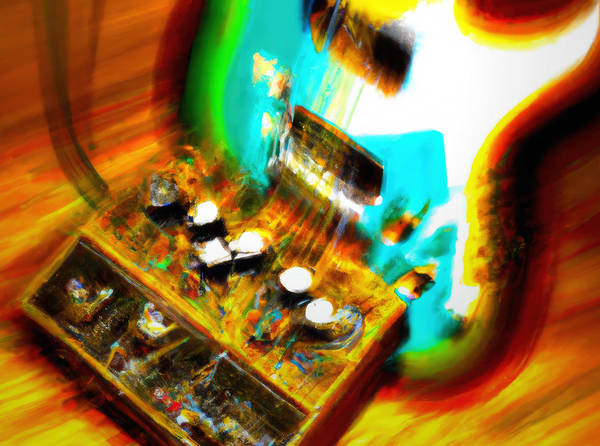
If you're having issues with your virtual guitars sounding inauthentic or fake, you've come to right place. Veteran Groove3 instructor Gary Hiebner teaches you many effective strategies for adding realism and authenticity to virtual guitars so that they won't stick out like a red flag in an otherwise solid track. In these virtual guitar instructional videos you'll learn how to create legit chord voicings, improve strumming sounds by editing MIDI notes, adding randomization, improving the sound of arpeggios, and much more. This amp simulation video course is for those with a working familiarity of virtual guitar instruments but want to go deeper into sound designing with them.
Gary begins by demonstrating the sound of some virtual guitar tracks before and after applying the techniques shown in this course, so you'll know exactly what it is we're working to correct. Then, you'll learn about the anatomy of a real guitar and the techniques used to play it, both of which will help you in your quest to faithfully emulate it. Gary then details which virtual guitar instruments and libraries he'll be using in this course.
Next, explore the subject of chord voicings and see how to create authentic chords that are idiomatic to the guitar, which is critical in producing realistic results. You'll also discover to how to improve upon strummed chords by editing the timing of the MIDI notes and differentiating between downstrums and upstrums. Gary then demonstrates how adjusting the velocities of certain MIDI notes can have a large impact on the tone and feel of the guitar performance.
Other topics covered include adding randomization (for a more humanistic feel), using alternate strumming patterns for variety, doubling guitars (using different instruments for variation), making arpeggios sound more real (editing note lengths), setting the guitar tone (using the amp simulation and effects from the virtual instrument itself vs. using your own amp sim/effects in your DAW), combining electric and acoustic guitars (for a fuller sound), deciphering chord diagrams, embellishing rhythms, and much more!
Virtual guitar instruments have come a long way for sure, but they can still sound a bit stiff and robotic at times depending on the particular context. This course will help you be able to spot these instances and, more importantly, equip you with the knowledge to correct the issues and produce stellar-sounding guitar tracks that are indistinguishable from the real thing. See the individual amp simulation sound design video tutorial descriptions for more information on the many ways this can be accomplished. Don't settle for lifeless, stiff guitar tracks any more... watch "How to Make Virtual Guitars Sound More Real" today!
What You Will Learn:
-How to spot problems with preset virtual guitar patterns
-Guitar anatomy and technique
-How to use authentic guitar voicings and produce realistic strumming patterns and arpeggios
-Tips for getting great guitar tones and blending acoustic and electric guitars
-How to employ various guitar techniques (bends, vibrato, slides, whammy bar, etc.) for a more nuanced, faithful emulation
-and more!
There are many things our users love about Groove3, but a couple always stand out at the top when asked why people choose us as their learning resource.
We meticulously craft professional quality tutorials that are thoughtful, informative and done with attention to detail. We stand behind our products with a 100% satisfaction guarantee and are trusted by 1000s of users every day.
Our library brings over 1700 hours of quality instruction to you fingertips and we release new content every week. Don't waste your valuable time scouring the web for information you may never find or is cumbersome to use and potentially can't be trusted.
Many helpful tips in this course. Topics are presented simply and clearly.
در این روش نیاز به افزودن محصول به سبد خرید و تکمیل اطلاعات نیست و شما پس از وارد کردن ایمیل خود و طی کردن مراحل پرداخت لینک های دریافت محصولات را در ایمیل خود دریافت خواهید کرد.


آموزش کامل نرم افزار موزیک سازی Sound Forge Pro 12

آموزش خلاقانه طراحی صوت با نرم افزار Cubase

TONEX Explained®

آموزش موزیک سازی کامپیوتری با نرم افزار شبیه ساز سازها و میکروفون های TH-U

آموزش جامع استفاده از نرم افزار موزیک سازی Vienna Ensemble Pro

یادگیری میکس با پلاگین های BrainWorx

Creative Ways to Use Delay Explained®

Learn Dolby ATMOS Mixing in Studio One

آموزش ادیت MIDI در موزیک سازی با Digital Performer 10

آموزش صفر تا صد نرم افزار موزیک سازی ACID Pro 8
✨ تا ۷۰% تخفیف با شارژ کیف پول 🎁
مشاهده پلن ها