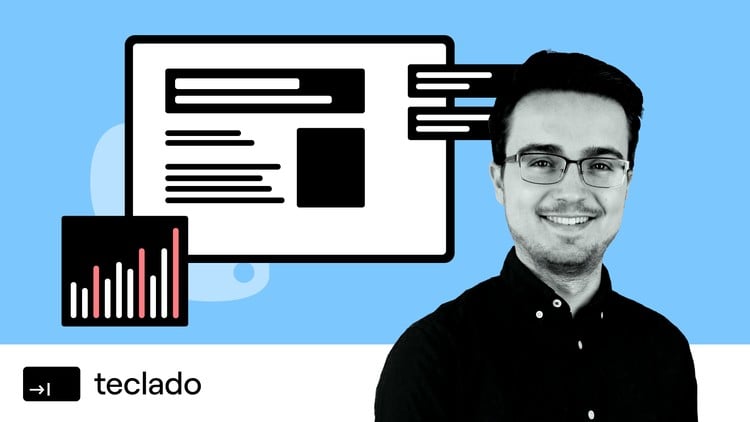1 -Section intro, and can you skip it
2 -Variables in Python
3 -String formatting with f-strings (and other)
4 -Getting user input with Python
5 -Lists, tuples, and sets in Python
6 -Advanced Python set operations
7 -Working with booleans in Python
8 -Flow control if statements in Python
9 -The in keyword in Python
10 -Using the in keyword in if statements with Python
11 -Python loops for and while
12 -List comprehensions in Python
13 -Working with Python dictionaries
14 -Destructuring variables in Python
15 -Functions in Python
16 -Function arguments and parameters in Python
17 -How to set default parameter values for functions in Python
18 -How to return values from functions in Python
19 -Anonymous or lambda functions in Python
20 -Dictionary comprehensions in Python
21 -Unpacking arguments with Python (args)
22 -Unpacking keyword arguments with Python (kwargs)
23 -Object-Oriented Programming in Python
24 -Magic Python methods str and repr
25 -@classmethod and @staticmethod in Python
26 -Class inheritance in OOP with Python
27 -Class composition in OOP with Python
28 -Type hinting with Python
29 -How do imports work in Python
30 -Relative imports in Python (and why you should avoid them)
31 -Dealing with errors and exceptions in Python
32 -Create custom error classes in Python
33 -What are first-class functions in Python
34 -Simple decorators in Python
35 -The at syntax for decorators in Python
36 -Decorating functions with parameters
37 -Coding decorators with parameters
38 -What does mutability mean in Python
39 -Mutable default function parameters (and why theyre a bad idea)