در حال حاضر محصولی در سبد خرید شما وجود ندارد.
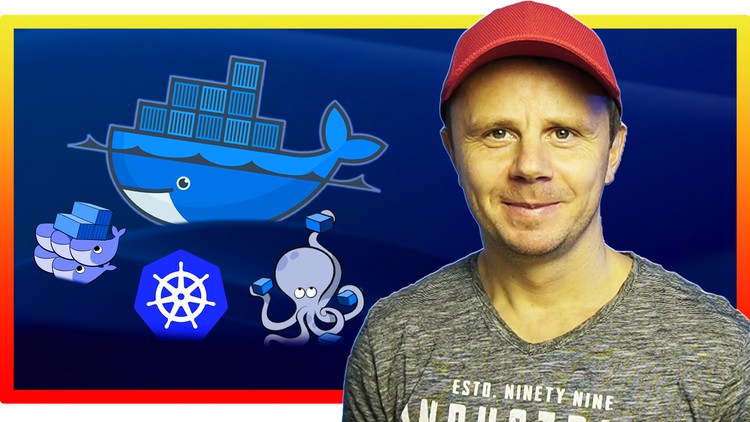
Complete Docker and Kubernetes Course - learn all core Docker features including Dockerfiles and Docker Compose
در این روش نیاز به افزودن محصول به سبد خرید و تکمیل اطلاعات نیست و شما پس از وارد کردن ایمیل خود و طی کردن مراحل پرداخت لینک های دریافت محصولات را در ایمیل خود دریافت خواهید کرد.


Run Search Ad In Google Ads & Easy SEO For Beginners-2023

Build Product Management deliverable portfolio using ChatGPT

Options Trading. Complete Understanding of Options Trade-D2

یادگیری ایتالیایی: گام به گام و منطقه به منطقه

Use Python to Analyze Mechanical Dynamics and Vibrations

آشنایی با دوره های Great Courses یا همان TTC

YouTube Marketing 2023 with Dekker Fraser, MBA

LinkedIn For College Students

Trauma-Informed Design

Global HR Leadership Certificate
✨ تا ۷۰% تخفیف با شارژ کیف پول 🎁
مشاهده پلن ها