در حال حاضر محصولی در سبد خرید شما وجود ندارد.
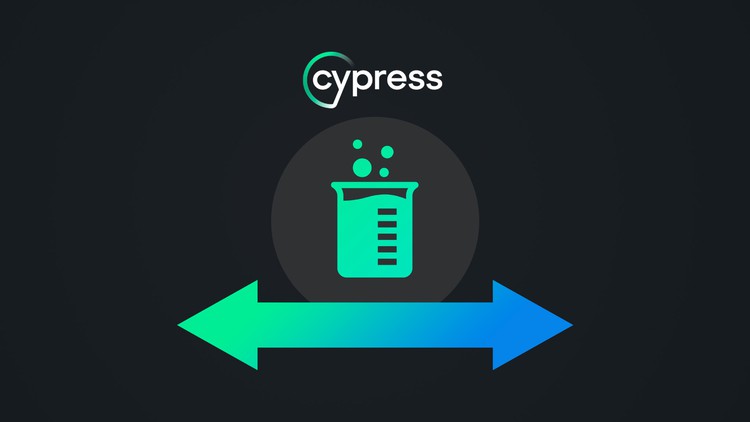
Learn how to use Cypress to design, build and run powerful and realistic end-to-end (E2E) tests with ease.
در این روش نیاز به افزودن محصول به سبد خرید و تکمیل اطلاعات نیست و شما پس از وارد کردن ایمیل خود و طی کردن مراحل پرداخت لینک های دریافت محصولات را در ایمیل خود دریافت خواهید کرد.


Accelerated JavaScript Training

Angular (Full App) with Angular Material, Angularfire & NgRx

React & TypeScript – The Practical Guide

AI For Developers With GitHub Copilot, Cursor AI & ChatGPT

CSS – The Complete Guide 2024 (incl. Flexbox, Grid & Sass)

Go – The Complete Guide

Ionic – Build iOS, Android & Web Apps with Ionic & Angular

JavaScript – The Complete Guide 2023 (Beginner + Advanced)

MongoDB – The Complete Developer’s Guide 2023

Python – The Practical Guide
✨ تا ۷۰% تخفیف با شارژ کیف پول 🎁
مشاهده پلن ها