در حال حاضر محصولی در سبد خرید شما وجود ندارد.
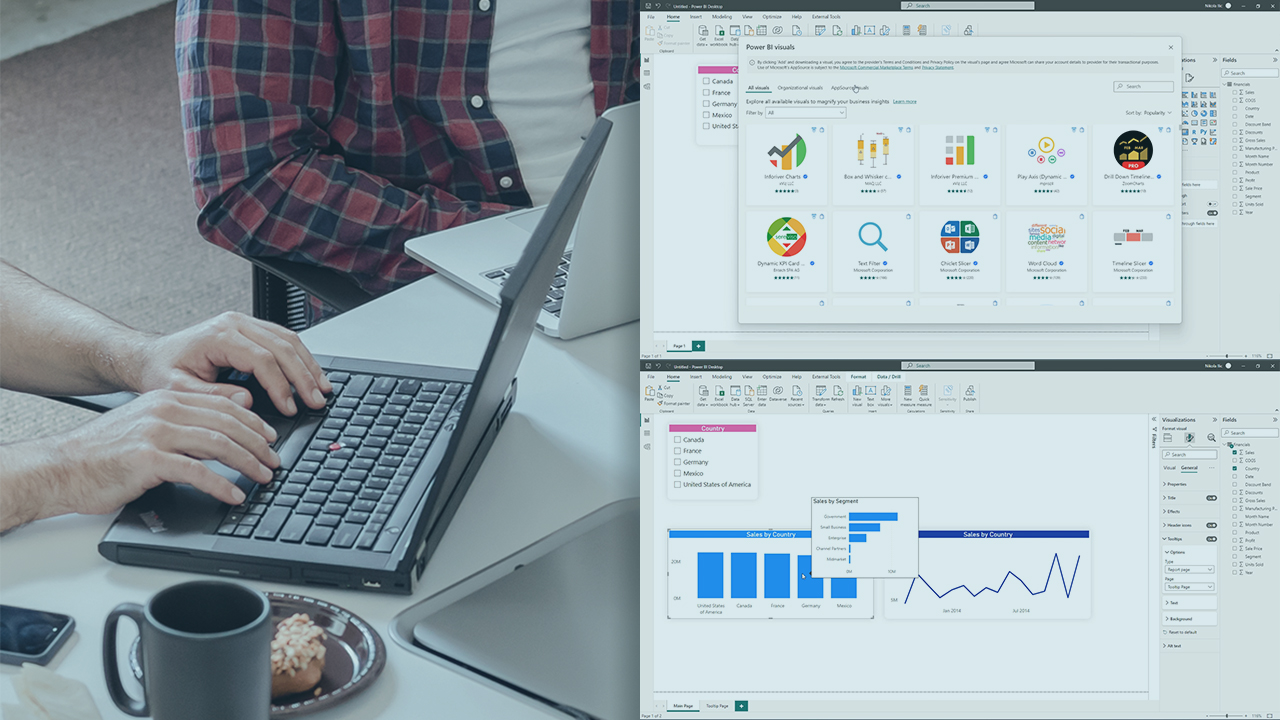
Building a data-driven story is one of the core requirements for effective business decision-making. This course will teach you how to design and configure comprehensive reporting solutions with Microsoft Power BI.
در این روش نیاز به افزودن محصول به سبد خرید و تکمیل اطلاعات نیست و شما پس از وارد کردن ایمیل خود و طی کردن مراحل پرداخت لینک های دریافت محصولات را در ایمیل خود دریافت خواهید کرد.


Provisioning Premium Capacity as a Power BI Admin

بهینه سازی عملکرد مدل با Power BI
-main-resized.jpg)
طراحی راهکارهای بیزینسی بوسیله Microsoft Power Platform

Understanding Relational Data with Azure

Understanding Query Optimization in SQL Server

Configuring Model-driven Applications with Power Apps (PL-400)

Data Modeling, Querying, and Reporting for Business Intelligence

Optimize Model Performance with Power BI

گزارش سازی بوسیله Power BI
✨ تا ۷۰% تخفیف با شارژ کیف پول 🎁
مشاهده پلن ها