در حال حاضر محصولی در سبد خرید شما وجود ندارد.
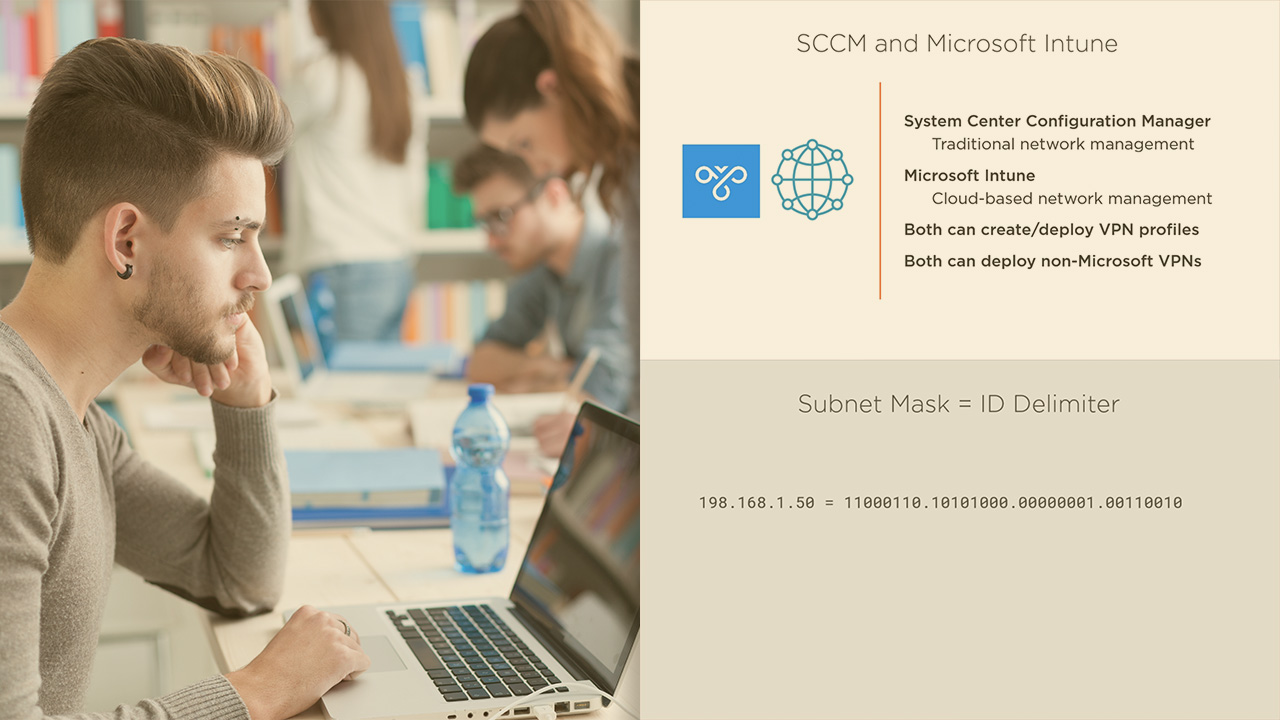
Data can move around in networks, or stay in place on storage devices. Desktop admins have to manage both situations, and that’s what this course explores, including details on IP configuration, mobile networking, NTFS permissions, and OneDrive.
در این روش نیاز به افزودن محصول به سبد خرید و تکمیل اطلاعات نیست و شما پس از وارد کردن ایمیل خود و طی کردن مراحل پرداخت لینک های دریافت محصولات را در ایمیل خود دریافت خواهید کرد.


آموزش مدیریت و کار با نقش های سرور ( Server Roles ) در Windows Server

Writing Better Technical Reports

Performing Windows 10/11 Post-installation Tasks

Introduction to Windows Server Administration Concepts

Managing Windows 10/11 Desktops: Deploying and Upgrading Operating Systems

آموزش مدیریت و حفاظت از دستگاه ها در Microsoft Desktops

Windows Server Administration Concepts: Server Roles

آموزش نگهداری ویندوز 10

آموزش مدیریت شبکه بوسیله Windows Admin Center

Windows Endpoint Administration: Manage Applications