در حال حاضر محصولی در سبد خرید شما وجود ندارد.
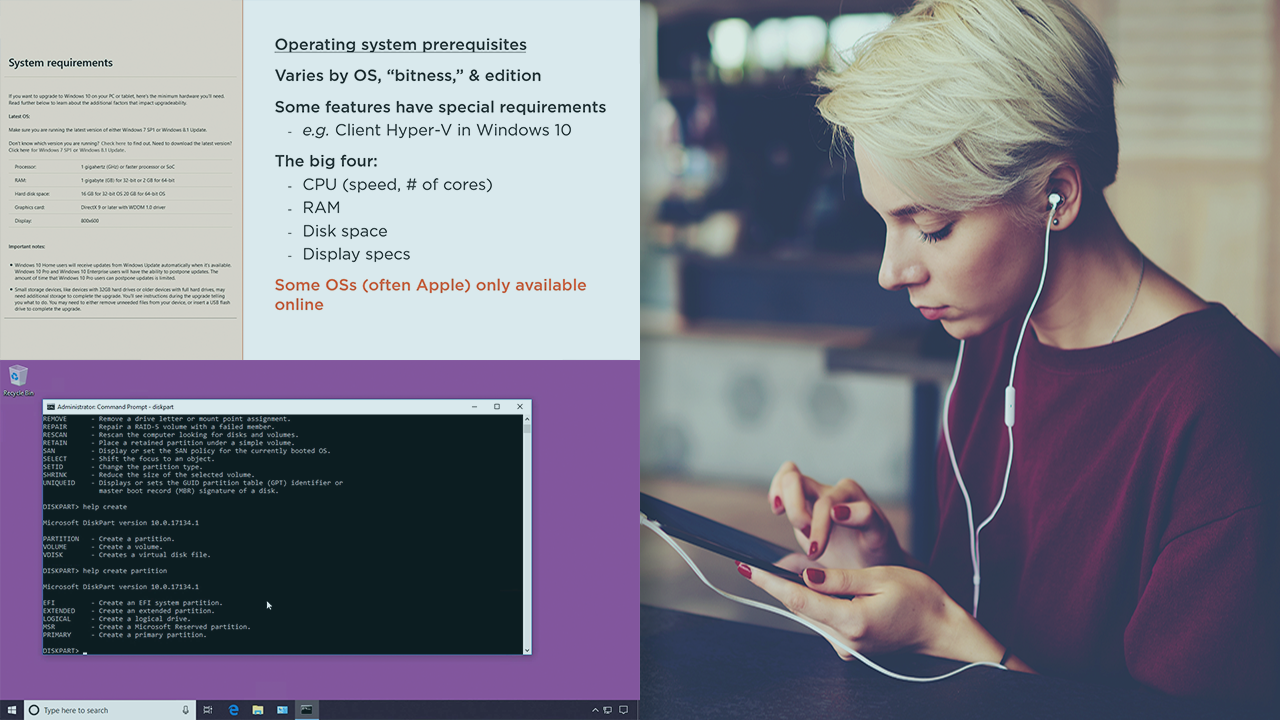
If you want to understand computers, start with operating systems: the software that communicates with both hardware and application programs. This course introduces key features of the most popular operating systems: Windows, macOS, and Linux.
در این روش نیاز به افزودن محصول به سبد خرید و تکمیل اطلاعات نیست و شما پس از وارد کردن ایمیل خود و طی کردن مراحل پرداخت لینک های دریافت محصولات را در ایمیل خود دریافت خواهید کرد.


پیکربندی اتصال و استوریج در ویندوز 10

Windows Endpoint Administration: Deploy Windows Client

آموزش مبانی امنیت در سیستم های عامل

Introduction to Windows Server Administration Concepts

کورس یادگیری مبانی سیستم های عامل

Microsoft 365 Messaging: Managing Organizational Settings and Resources

IT Professional Fundamentals: Operating Systems

Configuring Windows 10/11 Connectivity and Storage

آموزش راست و ریس کردن کارهای بعد از نصب Windows 10

Managing Windows 10/11 Desktops: Managing and Protecting Devices
✨ تا ۷۰% تخفیف با شارژ کیف پول 🎁
مشاهده پلن ها