در حال حاضر محصولی در سبد خرید شما وجود ندارد.
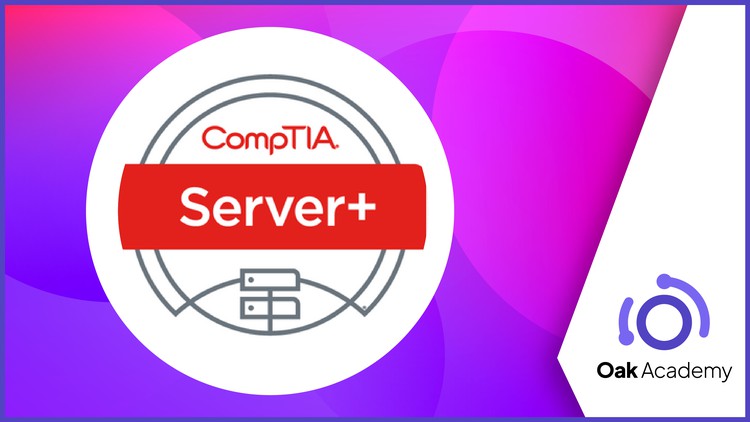
Server+ | Server Infrastructure, Server Administration and more to get ready to Server+ SK0-005 for Server Administrator
در این روش نیاز به افزودن محصول به سبد خرید و تکمیل اطلاعات نیست و شما پس از وارد کردن ایمیل خود و طی کردن مراحل پرداخت لینک های دریافت محصولات را در ایمیل خود دریافت خواهید کرد.


CCNA Labs – Cisco Packet Tracer with Networking Practices

Machine Learning & Data Science with Python & Kaggle | A-Z

Complete Data Science & Machine Learning A-Z with Python

PostgreSQL | Learn T-SQL Using PostgreSQL with Real Examples

Kotlin | Android App Development Hands-on Projects Course

Burp Suite in Bug Bounty for Web Application Pentesting

CompTIA Server+ | CompTIA Server+ SK0-005 Certification Prep

The Complete Social Engineering, Phishing, OSINT & Malware

Tkinter & Python Gui for Desktop Application Development

Python: Python Programming with Python project & 250 quizzes
✨ تا ۷۰% تخفیف با شارژ کیف پول 🎁
مشاهده پلن ها