در حال حاضر محصولی در سبد خرید شما وجود ندارد.
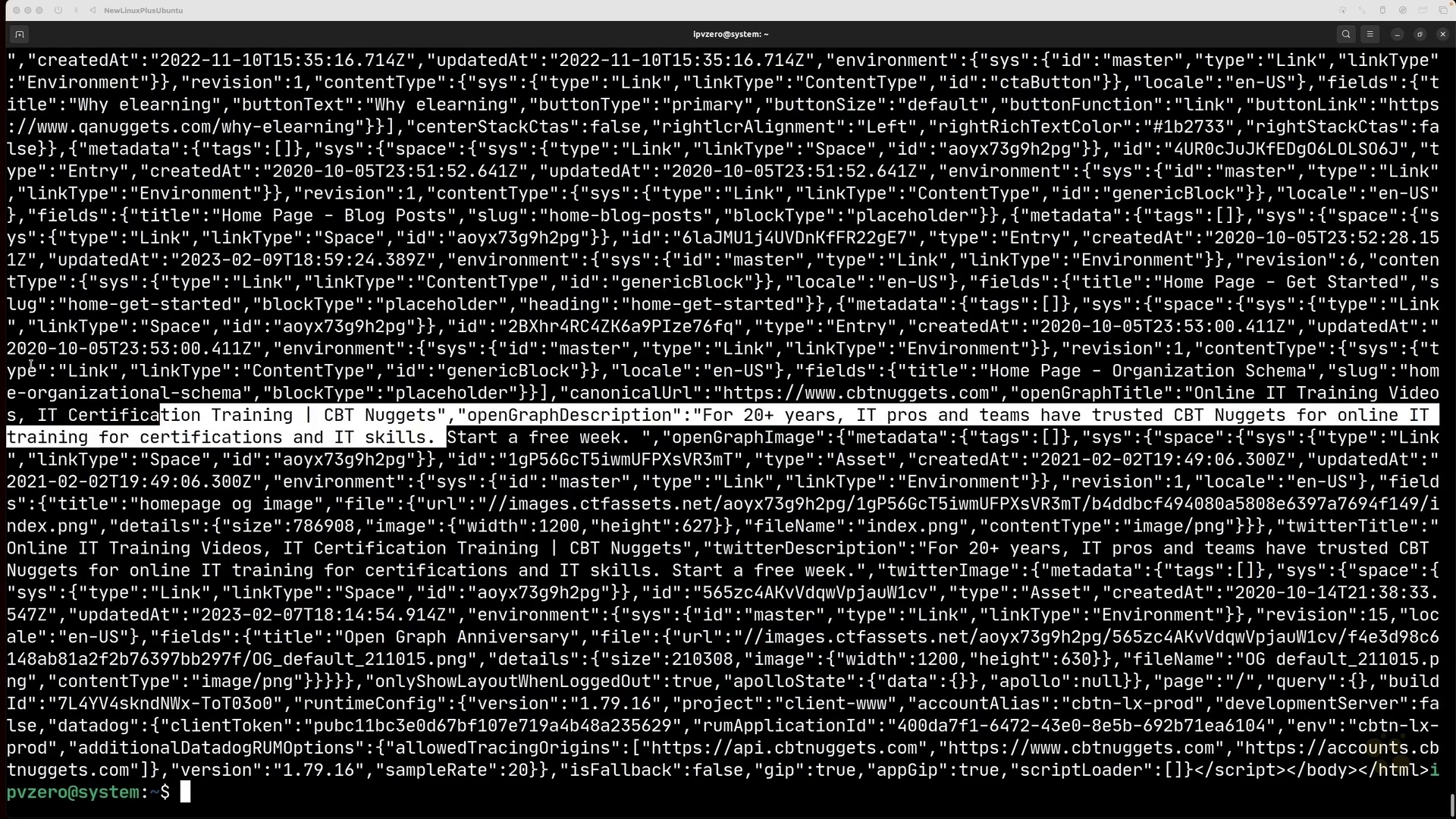
در این روش نیاز به افزودن محصول به سبد خرید و تکمیل اطلاعات نیست و شما پس از وارد کردن ایمیل خود و طی کردن مراحل پرداخت لینک های دریافت محصولات را در ایمیل خود دریافت خواهید کرد.


نحوه ایجاد و نصب یک سیستم فایل لینوکس

CompTIA Linux+ (XK0-005) Online Training

LPIC-2 Online Training

Red Hat Certified System Administrator (RHCSA) Exam EX200 Online Training

LPIC-2 Online Training

نحوه تغییر مجوزهای فایل در لینوکس

Red Hat Certified System Administrator (RHCSA) Exam EX200 Online Training

LPIC-2 Online Training

Python and Ansible Automation for Juniper Networks Online Training
-main-resized.jpg)
دوره حرفه ای لینوکس LPIC-1 (101-500 و 102-500)
✨ تا ۷۰% تخفیف با شارژ کیف پول 🎁
مشاهده پلن ها