در حال حاضر محصولی در سبد خرید شما وجود ندارد.
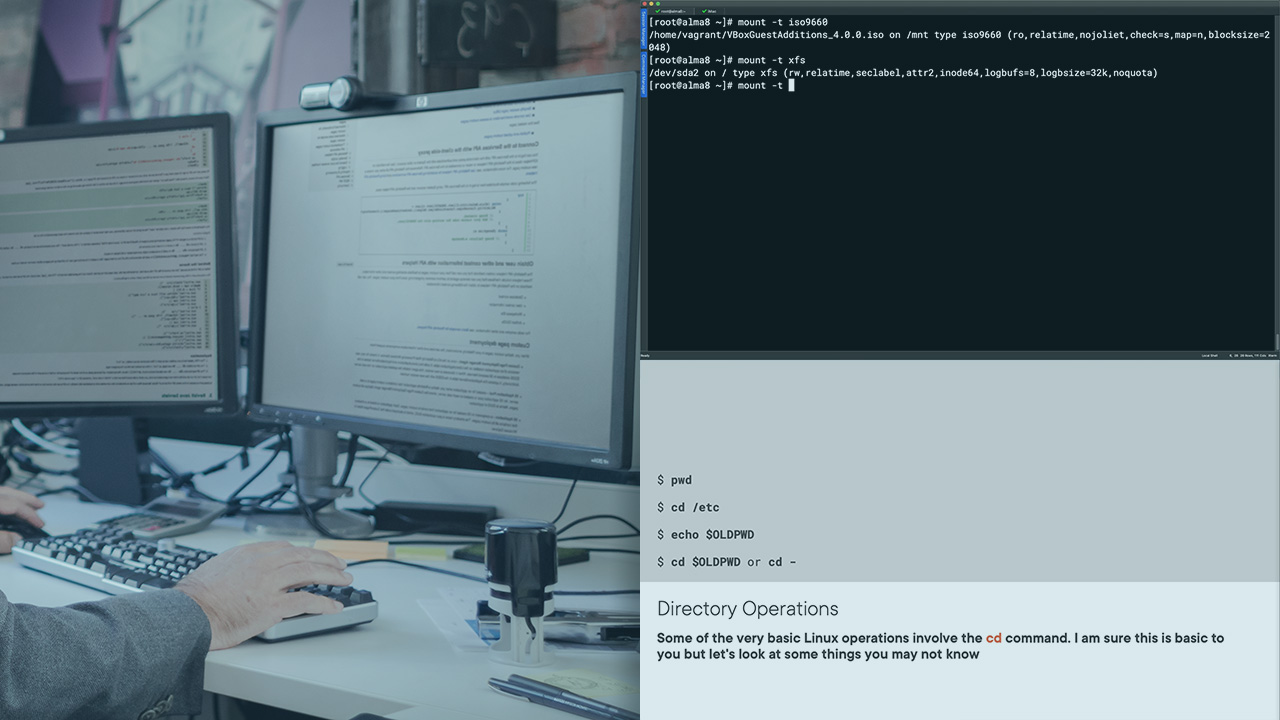
Linux is everywhere; the cloud, your server room, and your phone. This course will teach you the fundamentals on managing Linux across mixed distributions.
در این روش نیاز به افزودن محصول به سبد خرید و تکمیل اطلاعات نیست و شما پس از وارد کردن ایمیل خود و طی کردن مراحل پرداخت لینک های دریافت محصولات را در ایمیل خود دریافت خواهید کرد.


RHEL 8 ردهت: مدیریت کاربران و گروه ها
-main-resized.jpg)
فیلم یادگیری Linux Email Services (LPIC-2)

Managing SELinux Policies in Enterprise Linux

RHEL 8: Creating Shell Scripts

فیلم یادگیری CentOS Enterprise Linux 7 Network Management

کورس یادگیری ابزارهای موجود در ردهت RHEL 8

Linux Administration with Ansible: Getting Started with Ansible Automation

RHEL 8: Managing Security

CompTIA Linux+: Troubleshooting

CompTIA Linux+: Troubleshooting
✨ تا ۷۰% تخفیف با شارژ کیف پول 🎁
مشاهده پلن ها