در حال حاضر محصولی در سبد خرید شما وجود ندارد.
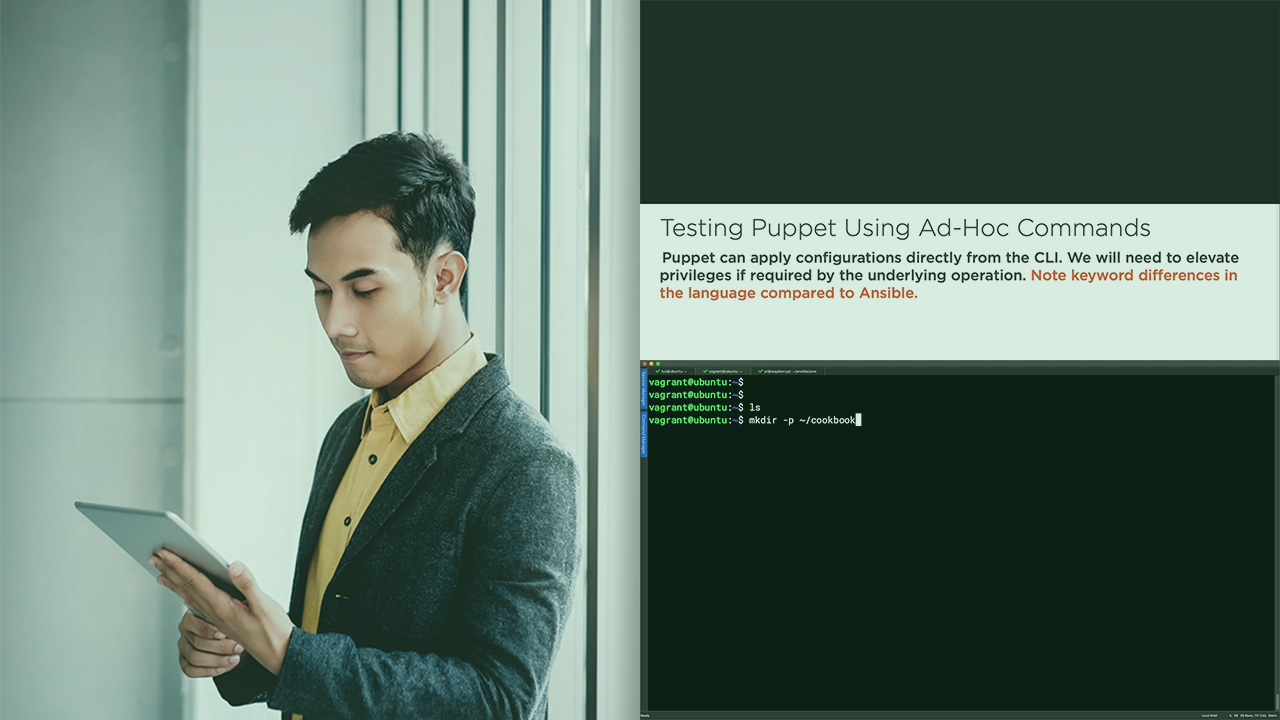
Being able to automate Linux administration allows for repeatably correct configurations. This course will teach you Linux automation and the DevOps toolset.
در این روش نیاز به افزودن محصول به سبد خرید و تکمیل اطلاعات نیست و شما پس از وارد کردن ایمیل خود و طی کردن مراحل پرداخت لینک های دریافت محصولات را در ایمیل خود دریافت خواهید کرد.


آموزش کامل نحو اسکریپت نویسی Bash and Z Shell

RHEL 8: Creating and Configuring File Systems

Getting Started with Podman

Linux Managing DNS Servers (LPIC-2)

RHEL 8: Creating and Configuring File Systems

آموزش مدیریت CentOS Enterprise Linux 7

CentOS Enterprise Linux 7 Network Management

CompTIA Linux+: Security
-by-Andrew-Mallett-main-resized.jpg)
فیلم یادگیری Linux: System Security (LPIC-2)

CompTIA Linux+: Security