در حال حاضر محصولی در سبد خرید شما وجود ندارد.

Make Professional Youtube Videos at home - Video Production, Audio Production, OBS Screencasting, Premiere Pro + Editing
در این روش نیاز به افزودن محصول به سبد خرید و تکمیل اطلاعات نیست و شما پس از وارد کردن ایمیل خود و طی کردن مراحل پرداخت لینک های دریافت محصولات را در ایمیل خود دریافت خواهید کرد.

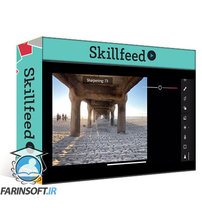
آموزش عکاسی با گوشیهای موبایل

Personal Branding: Social Media Marketing, TikTok, Instagram

DaVinci Resolve Color Grading Masterclass | Video Editing

ChatGPT & Artificial Intelligence for Microsoft Excel

تولید موسیقی در Ableton Live 9 – دوره کامل!

Midjourney, Dall-E, Stable Diffusion: AI Art Masterclass

آموزش تولید موزیک در Ableton Live

Practical SQL for Beginners, Product Managers, Marketing

Ableton Live 12 – Music Production in Ableton Live

Photo Colorization in Photoshop: Bring B&W Photographs to Life