در حال حاضر محصولی در سبد خرید شما وجود ندارد.
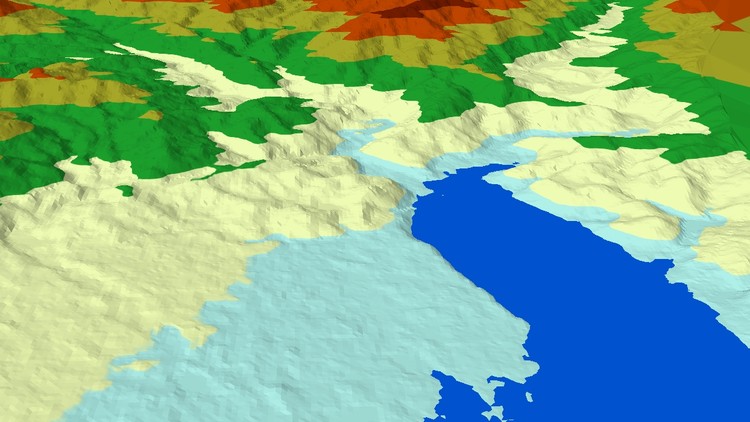
Real life GIS Basics DEM, Mosaic, NDVI, 3D, Excel to GIS, ArcGIS, ERDAS, Image Processing, NetCDF, Rainfall Data, Layout
در این روش نیاز به افزودن محصول به سبد خرید و تکمیل اطلاعات نیست و شما پس از وارد کردن ایمیل خود و طی کردن مراحل پرداخت لینک های دریافت محصولات را در ایمیل خود دریافت خواهید کرد.
