در حال حاضر محصولی در سبد خرید شما وجود ندارد.
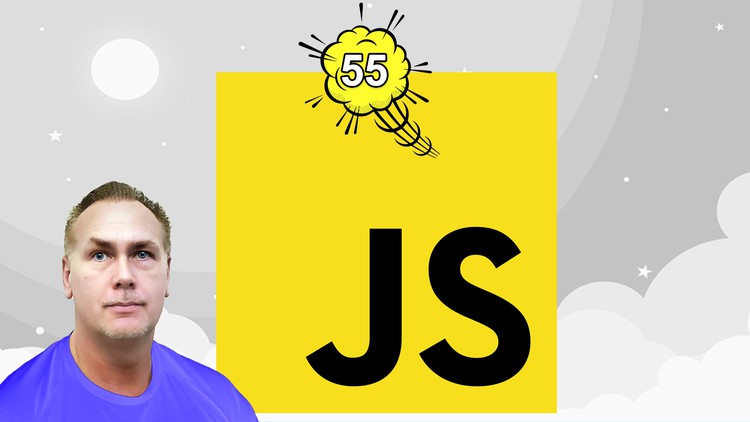
Real Projects! AJAX Java Script Projects Apps 55+ Projects Modern JS DOM JavaScript Games Portfolio Games DOM
در این روش نیاز به افزودن محصول به سبد خرید و تکمیل اطلاعات نیست و شما پس از وارد کردن ایمیل خود و طی کردن مراحل پرداخت لینک های دریافت محصولات را در ایمیل خود دریافت خواهید کرد.


توسعه برنامه های Front-End مدرن وب بوسیله HTML, CSS, JavaScript

کورس کامل Google Apps Script

JavaScript DOM Course Dynamic Interactive webpages beginners

JavaScript DOM for Beginners Learn how to code

ساخت وب سایت های واکنش گرا ( Responsive ) بوسیله HTML5, CSS3

آموزش طراحی صفحات وب مدرن بوسیله HTML, CSS

Learn to use JSON

JavaScript را بیاموزید – یک راهنمای شروع سریع برای مبتدیان

25+ پروژه با AJAX، جاوا اسکریپت، و JSON

Google Apps Script Create a Project Management App Project
✨ تا ۷۰% تخفیف با شارژ کیف پول 🎁
مشاهده پلن ها