در حال حاضر محصولی در سبد خرید شما وجود ندارد.

If you are pursuing your Microsoft 365 Certified: Modern Desktop Administrator Associate certification, this course can help you prepare. IT professor and certified trainer Joli Ballew covers in-depth the main skills you need to pass the exam. Joli explains the full process to deploy a Windows client. She guides you through managing identity and access, as well as compliance policies and configuration profiles. Joli highlights ways you can manage, maintain, and protect devices, and she shows you how to manage apps. With Joli’s detailed instruction, you can jumpstart your preparations to take the Microsoft Windows Client (MD-100) exam.
در این روش نیاز به افزودن محصول به سبد خرید و تکمیل اطلاعات نیست و شما پس از وارد کردن ایمیل خود و طی کردن مراحل پرداخت لینک های دریافت محصولات را در ایمیل خود دریافت خواهید کرد.

-main-resized.jpg)
استقرار و پیکربندی خدمات TCP / IP

ویندوز 11: مدیریت و نگهداری

کورس یادگیری پروسه های Packet Delivery در شبکه

Windows 10: Manage and Maintain Windows 10

آموزش پیاده سازی Windows 10

Windows 10: Networking

Windows 10: Networking
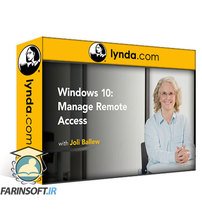
آموزش مدیریت Remote Access در Windows 10
-main-resized.jpg)
ویندوز 10: پیکربندی و پشتیبانی از سرویس های Windows 10

Windows 10: Networking
✨ تا ۷۰% تخفیف با شارژ کیف پول 🎁
مشاهده پلن ها