در حال حاضر محصولی در سبد خرید شما وجود ندارد.
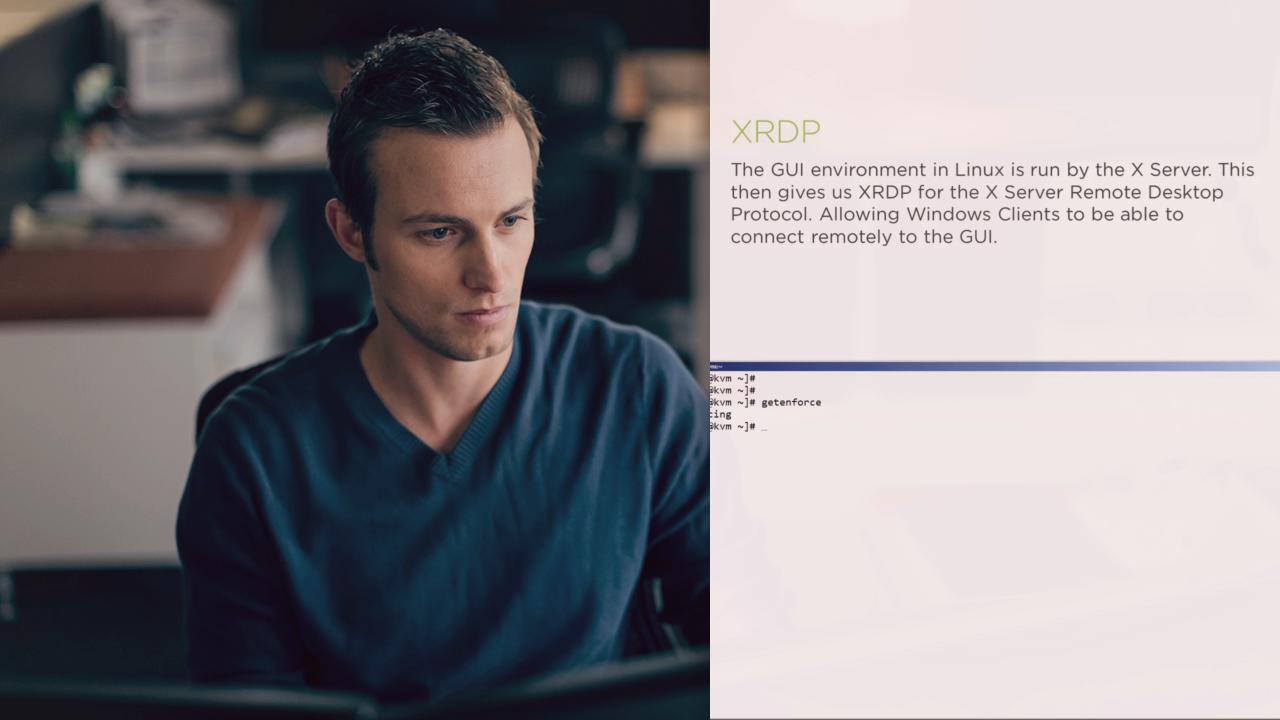
This is the final course of 7 that helps prepare you for the Linux Foundation Certified Administrator exam. As the name suggests, we delve into the world of virtualization.
در این روش نیاز به افزودن محصول به سبد خرید و تکمیل اطلاعات نیست و شما پس از وارد کردن ایمیل خود و طی کردن مراحل پرداخت لینک های دریافت محصولات را در ایمیل خود دریافت خواهید کرد.


آموزش مدیریت CentOS Enterprise Linux 7
-by-Andrew-Mallett-main-resized.jpg)
فیلم یادگیری Linux: System Security (LPIC-2)

RHEL 8 ردهت: مدیریت کاربران و گروه ها

آموزش نوشتن اسکریپت های Shell در Enterprise Linux

RHEL 8: Managing Networking

فیلم یادگیری CentOS Enterprise Linux 7 Network Management

آموزش مدیریت استوریج در لینوکس بوسیله LVM2

Linux Administration with Ansible: Writing Ansible Playbooks

آموزش کامل نحو اسکریپت نویسی Bash and Z Shell

RHEL 8: Managing Networking
✨ تا ۷۰% تخفیف با شارژ کیف پول 🎁
مشاهده پلن ها