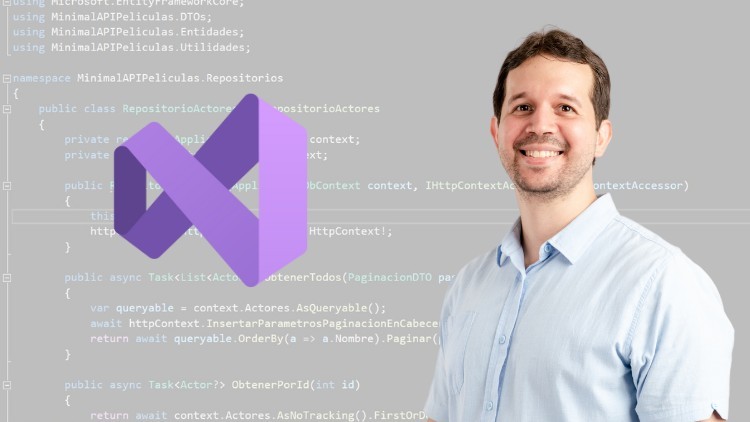1. Introduction
2. Creating the Actor Entity
3. Actors CRUD
4. Endpoint for Inserting Actors
5. Preparing the App to Store Images
6. Azure Storage
7. Saving Files Locally
8. Getting Actors
9. Filters
10. Pagination
11. Implementing Pagination
12. Updating Actors
13. Deleting Actors
14. Creating the Movie Entity
15. Movies CRUD
16. Endpoint for Inserting Movies
17. Selecting Movies
18. Updating Movies
19. Deleting Movies
20. Creating the Comment Entity
21. Comments CRUD
22. Endpoint for Inserting Comments
23. Getting the Comments of a Movie
24. Updating and Deleting Comments
25. Getting a Movie and its Comments
26. Configuring a Many-to-Many Relationship between Genres and Movies
27. Assigning Genres to a Movie
28. Creating an Endpoint to Assign Genres
29. Configuring a Many-to-Many Relationship between Actors and Movies
30. Assigning Actors to a Movie
31. Creating an Endpoint to Assign Actors
32. Getting a Movie and its Genres and Actors
33. Summary