در حال حاضر محصولی در سبد خرید شما وجود ندارد.
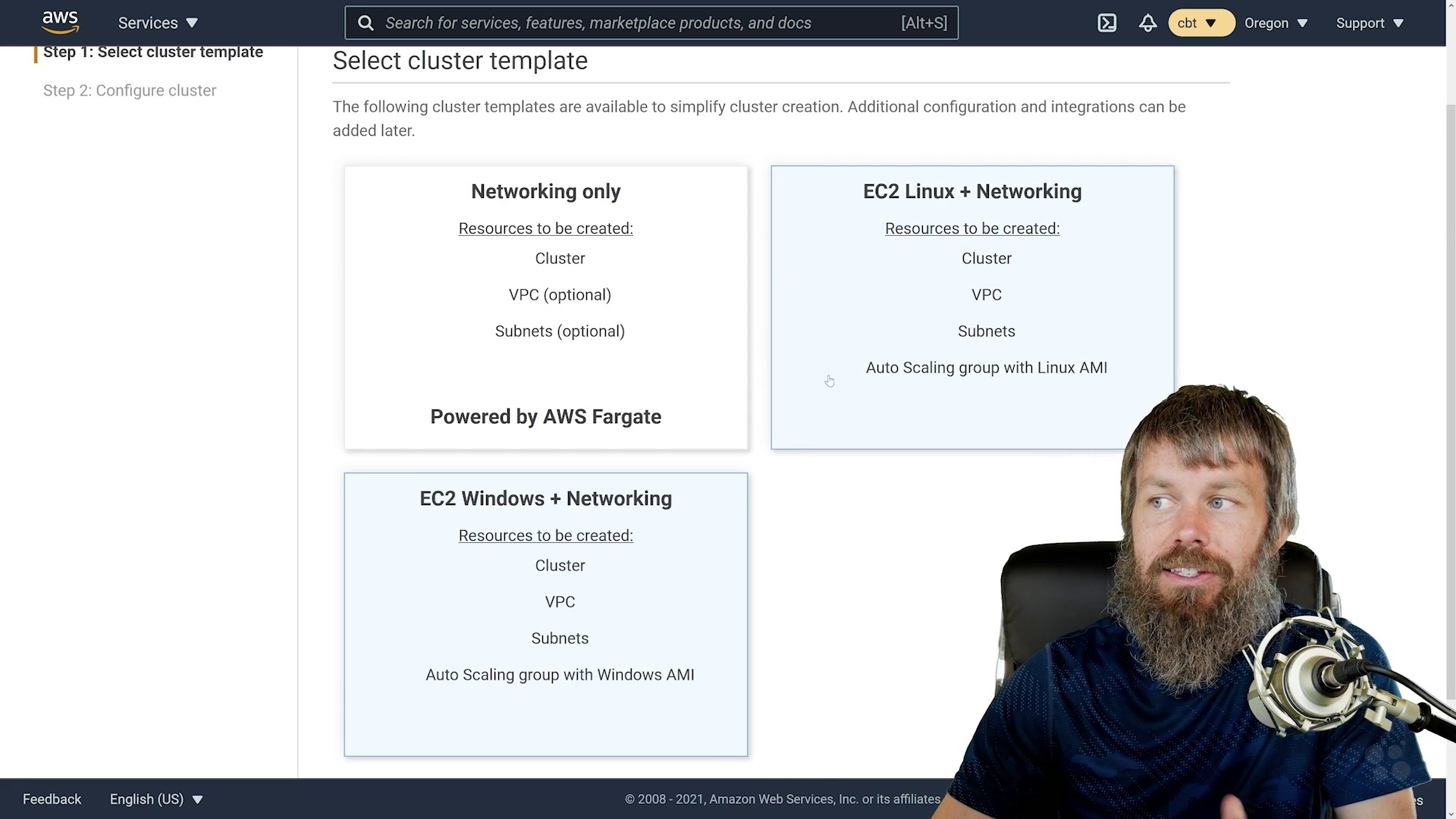
در این روش نیاز به افزودن محصول به سبد خرید و تکمیل اطلاعات نیست و شما پس از وارد کردن ایمیل خود و طی کردن مراحل پرداخت لینک های دریافت محصولات را در ایمیل خود دریافت خواهید کرد.


HTML، CSS، و JS برای توسعه دهندگان وب

Certified Kubernetes Security Specialist (CKS) Online Training

کورس داکر

یادگیری شبکه سازی Kubernetes

آموزش اتومات سازی در کلود Azure بوسیله خط فرمان CLI

AWS Automation: AWS Machine Learning Tutorial Online Training

کورس گیت هاب

فیلم یادگیری Microsoft Azure Virtual Network 2020

Advanced GitLab and DevOps Training

آموزش مدیریت آژور بوسیله PowerShell