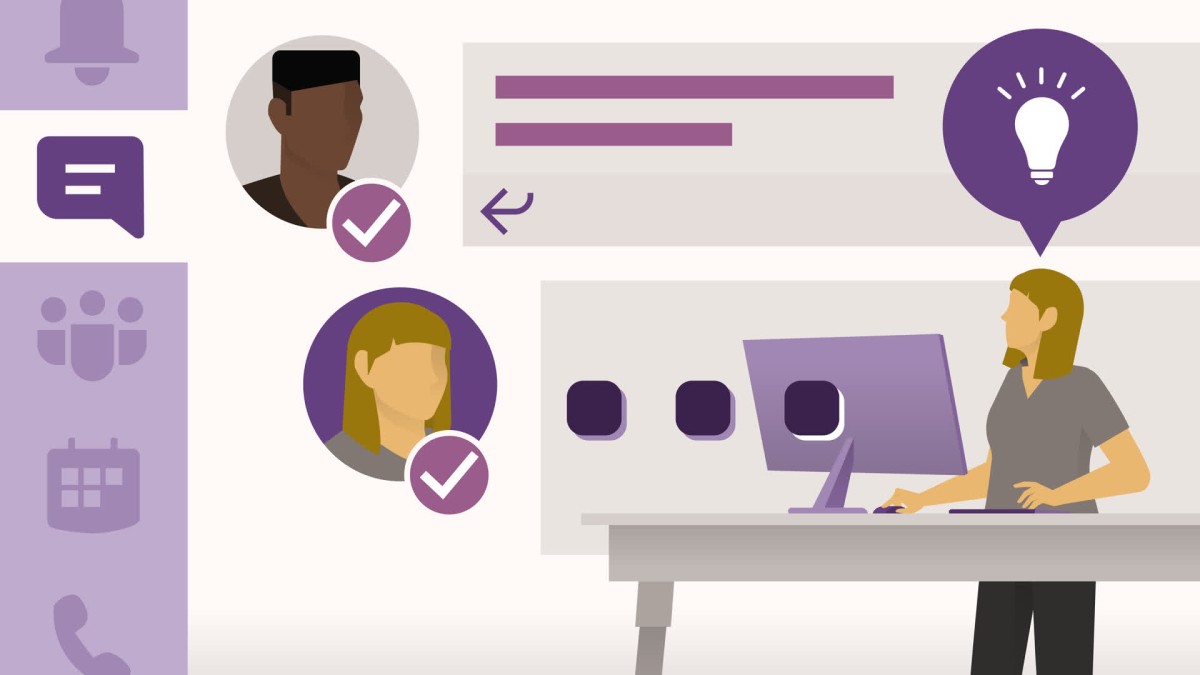جمع جزء: 3,780,000 تومان
- × 1 عدد: آموزش Deploy راهکارهای AI در کلود Azure - 189,000 تومان
- × 1 عدد: Designing Spaceships for Games Interior & Exterior Vehicle Design Using Blender & Photoshop - 189,000 تومان
- × 1 عدد: آموزش مبانی Microservices - 189,000 تومان
- × 1 عدد: آموزش مدیریت کانتینرهای داکر بوسیله رابط کاربری AWS - 189,000 تومان
- × 1 عدد: کورس یادگیری Generic ها در زبان Java - 189,000 تومان
- × 1 عدد: فیلم یادگیری کامل Introduction to the Cisco Certified DevNet Associate Certification - 189,000 تومان
- × 1 عدد: Mastering Lighting Design with CG Lux Software - 189,000 تومان
- × 1 عدد: فیلم یادگیری کامل Cisco Enterprise Solutions (ENAUTO 300-435) - 189,000 تومان
- × 1 عدد: آموزش Unit Test در برنامه های دات نت بوسیله AutoFixture - 189,000 تومان
- × 1 عدد: آموزش کامل ساخت و کار با UV ها بوسیله UV Toolkit نرم افزار Maya 2018 - 189,000 تومان
- × 1 عدد: آموزش تست نفوذ در شبکه ها بوسیله CompTIA PenTest+ - 189,000 تومان
- × 1 عدد: Animating Emotional Transitions In Maya - 189,000 تومان
- × 1 عدد: Cinematic Concept Art For Films & Games - 189,000 تومان
- × 1 عدد: Concepting Spaceships For Film & Games - 189,000 تومان
- × 1 عدد: Creating Key Illustrations For Videogames - 189,000 تومان
- × 1 عدد: High-fidelity Environment Design - 189,000 تومان
- × 1 عدد: آموزش استفاده از منابع آنلاین برای پردازش داده ها با Python - 189,000 تومان
- × 1 عدد: کورس یادگیری کامل Salt - 189,000 تومان
- × 1 عدد: آموزش ساخت و استفاده از عکسهای HDR برای ساخت جلوه های ویژه بصری ( VFX ) - 189,000 تومان
- × 1 عدد: آموزش کار با همه امکانات Nmap - 189,000 تومان