در حال حاضر محصولی در سبد خرید شما وجود ندارد.
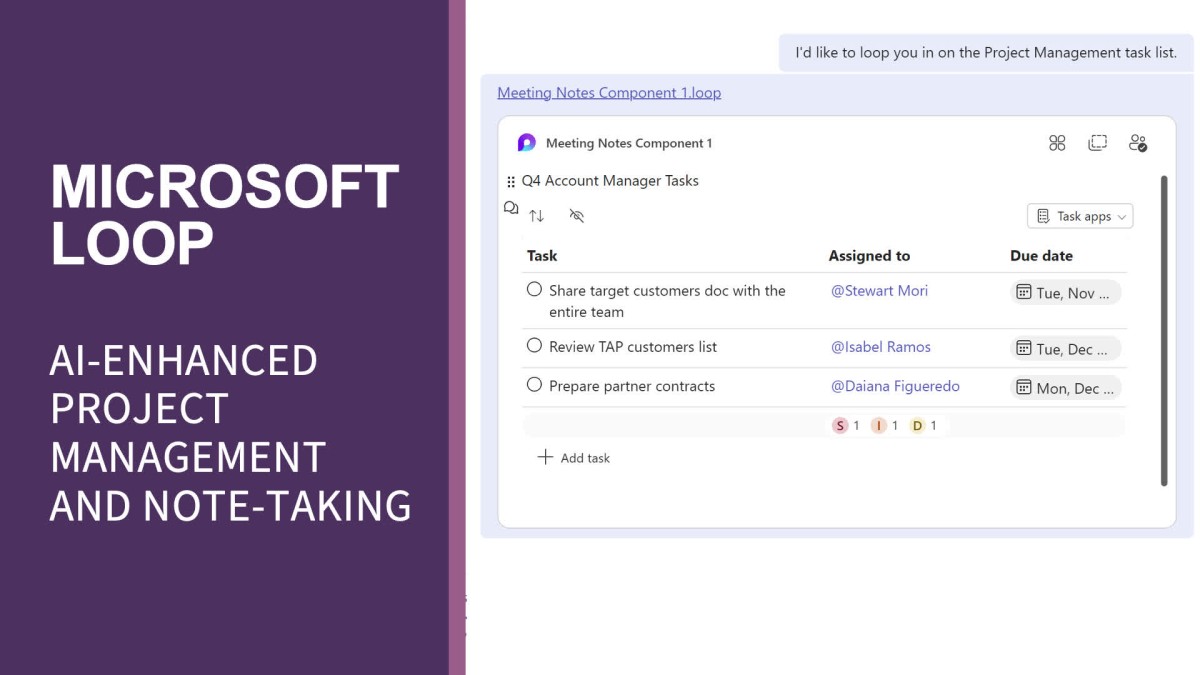
Microsoft Loop offers two workflows for sharing information and managing projects with teammates. Instructor Nick Brazzi shows how to share small pieces of information called Loop Components inside of other Microsoft Applications, including Teams, Outlook, and Microsoft Word. This course also introduces the Microsoft Loop web application, which can be used to organize notes and manage projects in shared workspaces. Copilot AI integration helps by generating drafts of new content, re-writing content, and creating summaries of shared pages.
در این روش نیاز به افزودن محصول به سبد خرید و تکمیل اطلاعات نیست و شما پس از وارد کردن ایمیل خود و طی کردن مراحل پرداخت لینک های دریافت محصولات را در ایمیل خود دریافت خواهید کرد.


Managing OKRs with Microsoft Viva Goals

Microsoft 365 Chat: Get Secure Answers About Your Organization with AI

Microsoft Designer: Create Stunning Designs with the Power of AI

macOS Sonoma Essential Training

Microsoft Teams AI Solutions: Teams Premium vs. Copilot

Microsoft Teams Quick Tips

Learning Notion

iCloud Essential Training

Microsoft Teams Tips and Tricks

Windows 11 Essential Training