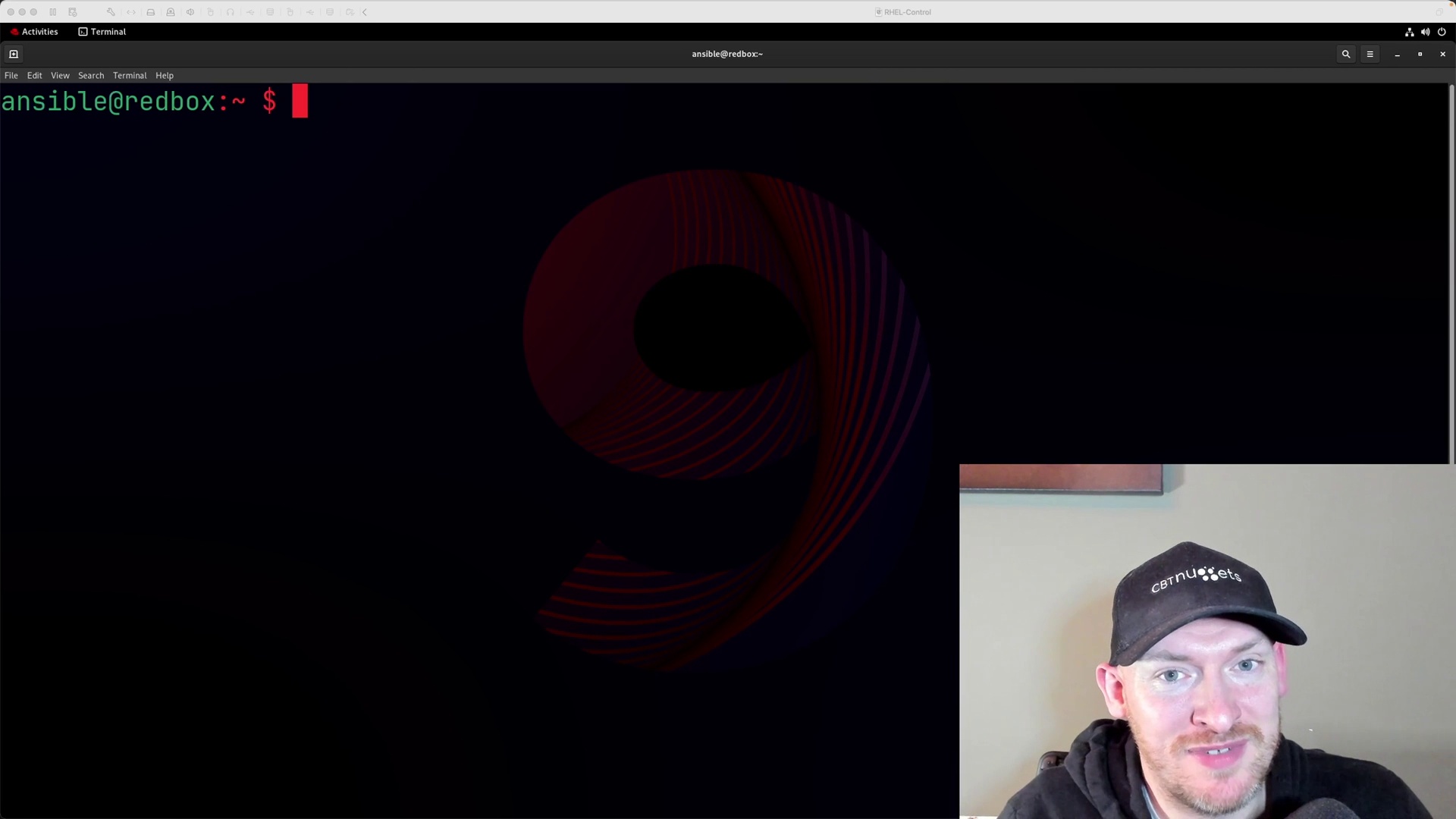جمع جزء: 1,323,000 تومان
- × 1 عدد: فیلم یادگیری Exploratory Data Analysis with AWS Machine Learning - 189,000 تومان
- × 1 عدد: دوره 21 روزه تمرینات مخصوص پشت میز نشین ها - 189,000 تومان
- × 1 عدد: Azure Durable Functions Fundamentals - 189,000 تومان
- × 1 عدد: پیدا کردن دستگیره ایده آل تان از نظر ذهنی و زندگی - 189,000 تومان
- × 1 عدد: A Pro's Guide to Coloring Comic Art with Procreate! - 189,000 تومان
- × 1 عدد: تبلیغات در Tiktok - 189,000 تومان
- × 1 عدد: Guitar & Microsoft Excel - 189,000 تومان