جمع جزء: 7,182,000 تومان
- × 1 عدد: Causal Inference with Survey Data - 189,000 تومان
- × 1 عدد: Cybersecurity Fundamentals for Beginners-Learning with Demos - 189,000 تومان
- × 1 عدد: اصول فیلمبرداری: سه تکنیک داستان پردازی ذهنی - 189,000 تومان
- × 1 عدد: Educational Leadership 101 - 189,000 تومان
- × 1 عدد: مدیر BIM: مدیریت Revit - 189,000 تومان
- × 1 عدد: Show Your Ink: Embracing Authentic Leadership - 189,000 تومان
- × 1 عدد: Self-Publish an Amazon KDP Book Using ChatGPT And Midjourney - 189,000 تومان
- × 1 عدد: Software Tools For Software Test Engineers & Test Managers - 189,000 تومان
- × 1 عدد: BIM: Sustainable Design and Green Buildings - 189,000 تومان
- × 1 عدد: Start Your Clothing Brand on Shopify : A Step-by-Step Guide - 189,000 تومان
- × 1 عدد: 30 Powerful Manipulation Techniques To Control Any Situation - 189,000 تومان
- × 1 عدد: DIY Air Conditioning Repair - 189,000 تومان
- × 1 عدد: The User Experience of Motion (for Non-Designers) - 189,000 تومان
- × 1 عدد: 10 Key Functions to Analyze Data in Python for Beginners - 189,000 تومان
- × 1 عدد: آموزش افزایش قابلیت اطمبنان از نرم افزارهای Deploy شده - 189,000 تومان
- × 1 عدد: فیلم یادگیری Building the Foundation for Modern Ops: Monitoring - 189,000 تومان
- × 1 عدد: Design 2000: A Modern Flowchart Design Process - 189,000 تومان
- × 1 عدد: Build an AI Stock Analyzer using ChatGPT, Python and LangChain - 189,000 تومان
- × 1 عدد: Canva Magic Studio: Elevate Digital Content with AI - 189,000 تومان
- × 1 عدد: آموزش پیکربندی سخت افزار برای نرم افزارهای AutoCAD, Revit, Inventor - 189,000 تومان
- × 1 عدد: Digital Marketing: Cold Email, Lead Generation to Automation - 189,000 تومان
- × 1 عدد: Mastering Critical Thinking - 189,000 تومان
- × 1 عدد: AutoCAD 2023 Beginners Course - 189,000 تومان
- × 1 عدد: Learning AutoCAD (2021) - 189,000 تومان
- × 1 عدد: Master Deep learning and Machine Learning with Python: 2023 - 189,000 تومان
- × 1 عدد: آموزش مدیریت Azure - 189,000 تومان
- × 1 عدد: Deployment of Machine Learning Models - 189,000 تومان
- × 1 عدد: فیلم یادگیری IaaS VM Operations - 189,000 تومان
- × 1 عدد: Speak to Empower: Public Speaking Essentials - 189,000 تومان
- × 1 عدد: Designing Dashboards in Power BI - 189,000 تومان
- × 1 عدد: SystemVerilog/UVM for ASIC/SoC Verification Part 2 - 189,000 تومان
- × 1 عدد: آموزش استفاده از چند منبع نوری برای نورپردازی عکاسی تجاری و کالا - 189,000 تومان
- × 1 عدد: فیلم یادگیری کامل jQuery Mobile - 189,000 تومان
- × 1 عدد: Refrigeration and Heat Pumps 101: Master the Basics - 189,000 تومان
- × 1 عدد: Detection Engineering Masterclass: Part 2 - 189,000 تومان
- × 1 عدد: E3D Structural training course videos - 189,000 تومان
- × 1 عدد: آموزش آماده کردن کسب و کارتان برای حضور در Azure و استفاده از خدمات آن - 189,000 تومان
- × 1 عدد: Digital Painting Basics in Adobe Photoshop - 189,000 تومان




-main-resized.jpg)

-main-resized.jpg)

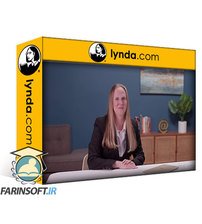



-main-resized.jpg)
