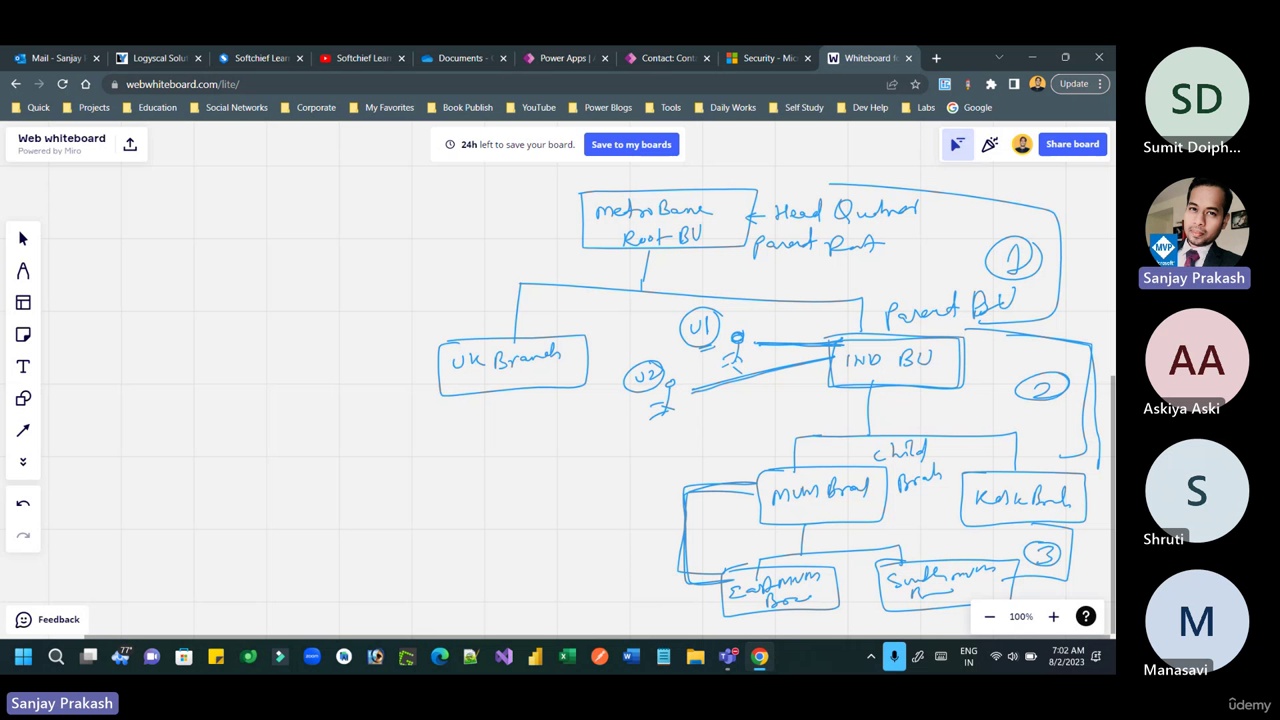1 - Introduction of Syllabus Role and Project
2 - Power Platform Architecture ER Diagram
3 - Working with Solutions
4 - Working with Dataverse Intro
5 - Dataverse Table Understanding
6 - CDD Document Preparation with ER Diagram
7 - Dataverse Data Modelling
8 - Dataverse Relationship Behavior
9 - Rollup Field Configurations
10 - Form Design
11 - Working with Views
12 - Alternate Keys
13 - Model Driven App Walkthrough
14 - Charts Dashboards
15 - Working with Business Rules
16 - MDA Facts
17 - Canvas App Intro
18 - Canvas App CRUD
19 - Canvas App Filter Search Connector
20 - Canvas App Validation
21 - Canvas App Security
22 - Working with Custom Page
23 - Power Pages Intro
24 - Power Pages Forms and Lists
25 - Power Pages List Actions Weblink Sets etc
26 - Power Pages Validation jQuery
27 - Power Pages Web Template
28 - Power Pages Deployment Using CLI
29 - Power Automate Basics
30 - Automated Flow
31 - Scheduled Flow
32 - HTTP with Flow
33 - Desktop Flow
34 - Power Virtual Agent Intro
35 - PVA with Flow
36 - Power BI Intro
37 - Data Management Auditing
38 - Report Template Language
39 - Outlook SharePoint Integration
40 - Security Matrix Intro
41 - More about Security matrix
42 - Security Workflow
43 - Workflow and Custom Action
44 - Business Process Flow
45 - AI Builder
46 - Command PowerFX
47 - Working with Client Script and Form Script JS
48 - JavaScript Scenarios
49 - Command JS Web API
50 - Ribbon Workbench Scenario
51 - Plugins
52 - Plugin Scenarios
53 - Debug Plugin Concept
54 - Plugin Images and Exceptions
55 - CWA and Custom API
56 - Custom API Plugin
57 - Console App
58 - Azure Integration
59 - Dynamics 365 Sales App
60 - Dynamics 365 CE Customer Service App
61 - D365 CE Legacy Marketing Module