در حال حاضر محصولی در سبد خرید شما وجود ندارد.
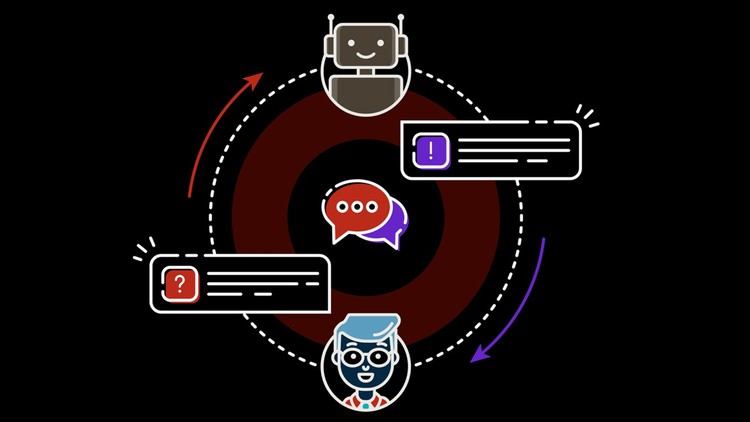
Dive into Hands-on TensorFlow and Python Programming with KerasNLP in Google Colab for an Immersive, Practical Learning
در این روش نیاز به افزودن محصول به سبد خرید و تکمیل اطلاعات نیست و شما پس از وارد کردن ایمیل خود و طی کردن مراحل پرداخت لینک های دریافت محصولات را در ایمیل خود دریافت خواهید کرد.


Learn 3D Image Classification with Python and Keras

Mastering Image Generation with GANs using Python and Keras

Python-based Video Classification with Deep Learning

Low-Light Image Enhancement and Deep Learning with Python

Mastering Neural Style Transfer: Tensorflow, Keras & Python

Graph Generation for Drug Discovery using Python and Keras

Python OCR: Learn Optical Character Recognition from Scratch
✨ تا ۷۰% تخفیف با شارژ کیف پول 🎁
مشاهده پلن ها