در حال حاضر محصولی در سبد خرید شما وجود ندارد.
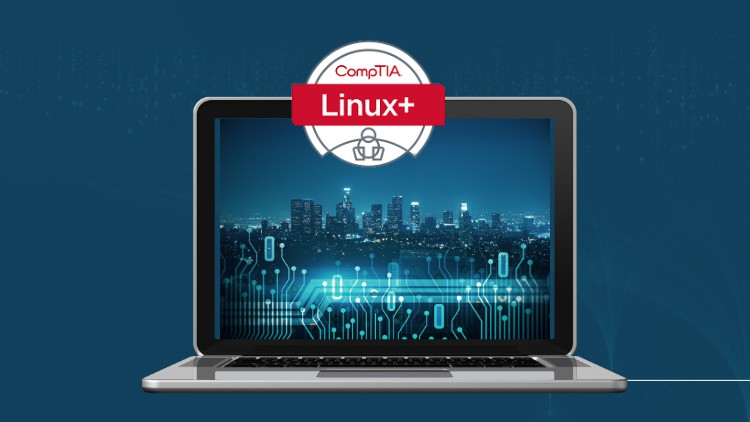
Mastering Linux Administration and Security
در این روش نیاز به افزودن محصول به سبد خرید و تکمیل اطلاعات نیست و شما پس از وارد کردن ایمیل خود و طی کردن مراحل پرداخت لینک های دریافت محصولات را در ایمیل خود دریافت خواهید کرد.


JavaScript Projects Course Build 20 Projects in 20 Days

Master Android by Building 3 Applications in Kotlin Language

CompTIA Network+ Full Course

Android Course Build 3 Applications from Scratch with Java

Cyber Security for Non-Technical User

Learn JavaScript by Creating 10 Practical Projects

Android App’s Development Masterclass – Build 2 Apps – Java

20 Web Projects build 20 HTML, CSS and JavaScript projects

Development Aura Framework and Visualforce of Salesforce

CompTIA Pentest+ Training & LAB
✨ تا ۷۰% تخفیف با شارژ کیف پول 🎁
مشاهده پلن ها