در حال حاضر محصولی در سبد خرید شما وجود ندارد.

Take your skills to the next level with Google Sheets. In this course, continue to develop your data analytics capabilities, building on the lessons learned in the previous course Introduction to Google Sheets.
Learn how to apply and customize themes and a wide variety of conditional formatting options before getting started with advanced formulas and functions. Get an overview of how to reference and validate your data in a Google Sheet, which holds millions of numbers, formulas, and text. Find out how to make your data more accessible to nontechnical stakeholders using charts and pivot tables as well as other data visualization options built into the app. Along the way, discover how easy it is to integrate Google Sheets with Google Forms to create and collect data from online surveys for quick analysis. Test out your new skills with Sheets and Forms in the hands-on business challenge offered at the end of the course.
Note: This course was created by Google. We are pleased to host this training in our library.
در این روش نیاز به افزودن محصول به سبد خرید و تکمیل اطلاعات نیست و شما پس از وارد کردن ایمیل خود و طی کردن مراحل پرداخت لینک های دریافت محصولات را در ایمیل خود دریافت خواهید کرد.


Machine Learning in the Enterprise

Introduction to Google Sheets

آموزش یادگیری ماشینی ویژه کسب و کارها

آموزش کامل کار با Google Kubernetes Engine

آموزش کار با امکانات پیشنهاد سازی در BigQuery

Deploying and Managing Windows Workloads on Google Cloud

Architecting with Google Kubernetes Engine: Production
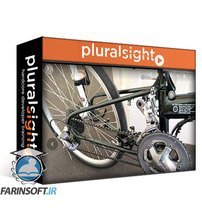
آموزش انجام پروژه های بیگ دیتا و یادگیری ماشینی بر روی Google Cloud Platform

Getting Started with Google Kubernetes Engine

Architecting with Google Kubernetes Engine: Foundations (C1)
✨ تا ۷۰% تخفیف با شارژ کیف پول 🎁
مشاهده پلن ها