در حال حاضر محصولی در سبد خرید شما وجود ندارد.
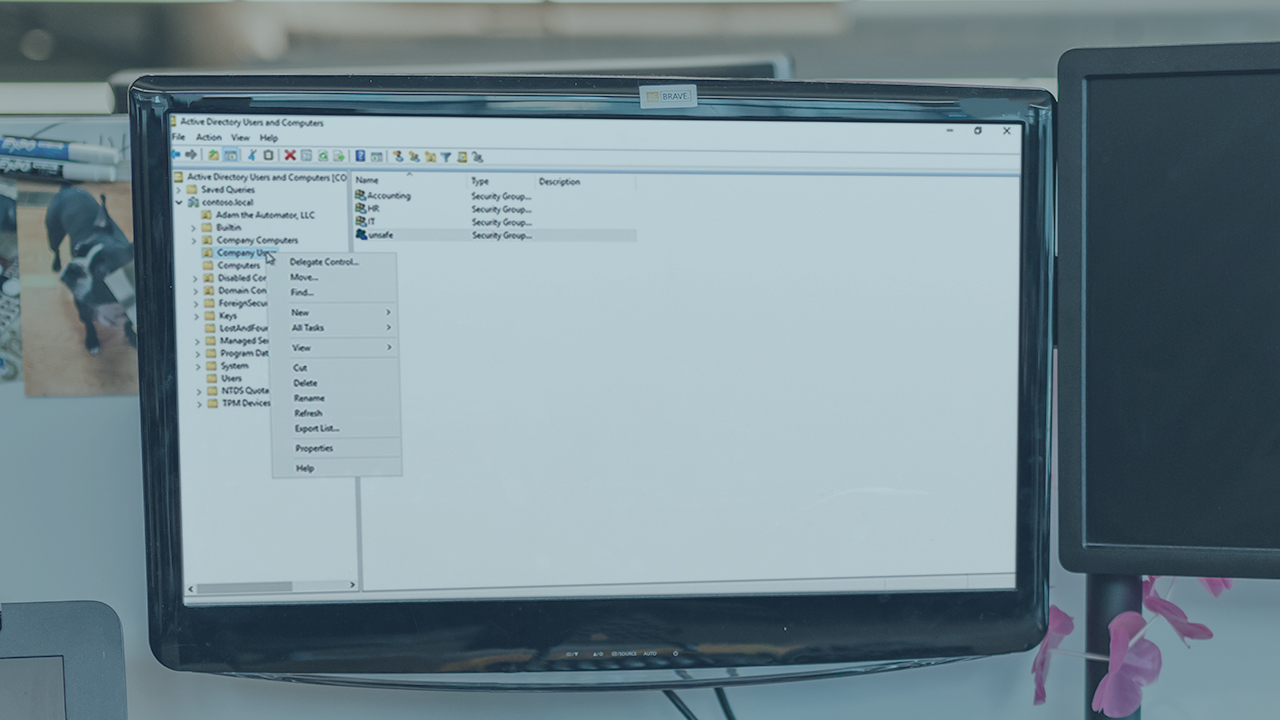
Once you've inherited an existing Active Directory environment or set one up from scratch, then what? It's time to keep it running smoothly and develop policies and procedures to keep user and computer accounts in check.
در این روش نیاز به افزودن محصول به سبد خرید و تکمیل اطلاعات نیست و شما پس از وارد کردن ایمیل خود و طی کردن مراحل پرداخت لینک های دریافت محصولات را در ایمیل خود دریافت خواهید کرد.


Windows PowerShell 4 Toolmaking Fundamentals

Windows PowerShell 4 Toolmaking Fundamentals

دوره یادگیری Building PowerShell Security Tools in a Windows Environment

فیلم آموزش کامل PowerShell Core

Working with Data in Windows PowerShell

PowerShell for SysAdmins: Automating Active Directory

آموزش مدیریت و نگهداری Windows Server 2019 Active Directory Domain Services

فیلم آموزش Microsoft Cognitive Services: Azure Custom Text to Speech

Building Advanced Windows PowerShell 4 Functions and Modules

آموزش PowerShell DevOps
✨ تا ۷۰% تخفیف با شارژ کیف پول 🎁
مشاهده پلن ها