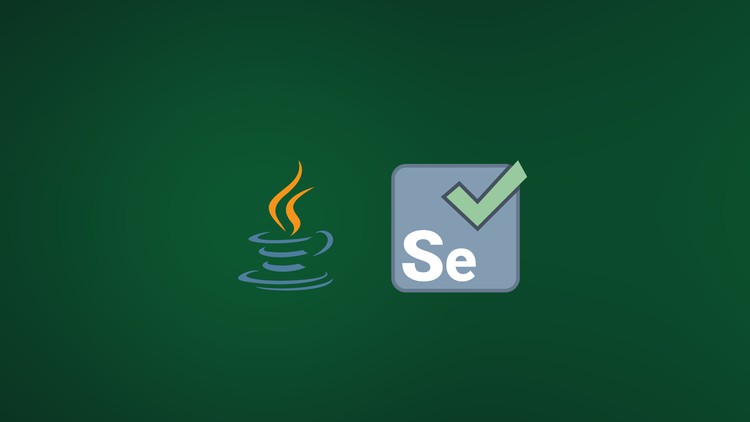120 - TestNG Framework Introduction
121 - Install TestNG Plugin Using Eclipse Market Place
122 - Creating first test case using TestNG framework
123 - Understanding TestNG Assertions
124 - AssertEqualsDemo.txt
124 - Understanding Assert Equals assertion
125 - AssertNotEqualsDemo.txt
125 - Understanding Assert Not Equals assertion
126 - AssertTrue.txt
126 - Understanding Assert True assertion
127 - AssertfalseDemo.txt
127 - Understanding Assert False assertion
128 - Creating multiple assertions in single test case
128 - MultipleAssertionInTest.txt
129 - HardAssert.txt
129 - Understanding Assertion types and Hard Assertions
130 - SoftAssertion Introduction With demonstration
131 - Understanding TestNG priority with dummy test case
132 - Implementing TestNG priority with real time example
133 - DuplicatePriorityDemo.txt
133 - Understanding TestNG priority with duplicate priority values
134 - NegetivePriorityDemo.txt
134 - Understanding TestNG priority with negative priority values
135 - TestNG priority partial priority for Test cases
136 - Understanding the different ways to exclude test case from execution
137 - Exclude test case using enabled attribute and Ignore Annotation
137 - Exclude-Test-cases-OrangeHRMT.txt
138 - Exclude test case for Orange HRM Application
139 - InvocationDemo.txt
139 - Invocation Count Execute Test multiple times
140 - Understanding the TestNGXML file
141 - First TestNGxml file to execute test cases of class
141 - First-TestNG.xml-file-to-execute-test-cases.txt
141 - first-testng-file-to-execute-test-cases-testng-file.zip
142 - TestNGxml file to include specific test cases to execute
143 - Exclude Test case using exclude tag in testngxml file
144 - TestNGxml file to execute multiple classes Part 1
145 - TestNGxml file to execute multiple classes Part 2
146 - Understanding Parameters annotation
147 - Implementing Parameters annotation for Orange HRM login test case
148 - Parameters annotation with Optional annotation
149 - Understanding the Data Provider annotation
150 - DataProviderDemo.txt
150 - Data Provider to execute OrangeHRM Login test case with different data
151 - Understanding the Groups
152 - Execute test case based on Group name
153 - Assign multiple groups to single Test and run Tests from multiple classes
154 - DependsOnMethods attribute Introduction
155 - Understan DependsOnMethods with Apply Leave and Approve Leave test cases
156 - Understanding DependsOnMethods with OrangeHRM test cases
157 - Understanding Test Annotation
158 - Understanding BeforeMethod and AfterMethod Annotations
159 - Understanding BeforeTest and AfterTest Annotations
160 - Understanding BeforeSuite And AfterSuite Annotation
161 - Understanding BeforeClass And AfterClass
162 - Understanding Before Groups And After Groups
163 - Understanding the TestNG Listeners
164 - Orange HRM Test cases automation
165 - End to end steps to implement ITestListener
165 - ItestListenerDemo.txt
165 - itestlistenerdemo.txt.zip
166 - End to end steps to implement ISuiteListener
166 - ISuiteListenerDemo.txt
166 - isuitelistenerdemo.txt.zip
167 - End to end steps to implement IInvokeMethod Listener
167 - InvokeListenerDemo.txt
167 - invokemethod.txt.zip
168 - End to end steps to implement IAnnotation Transformer Listener
168 - OrangeHrmTest.txt
168 - TransformerDemo.txt