در حال حاضر محصولی در سبد خرید شما وجود ندارد.
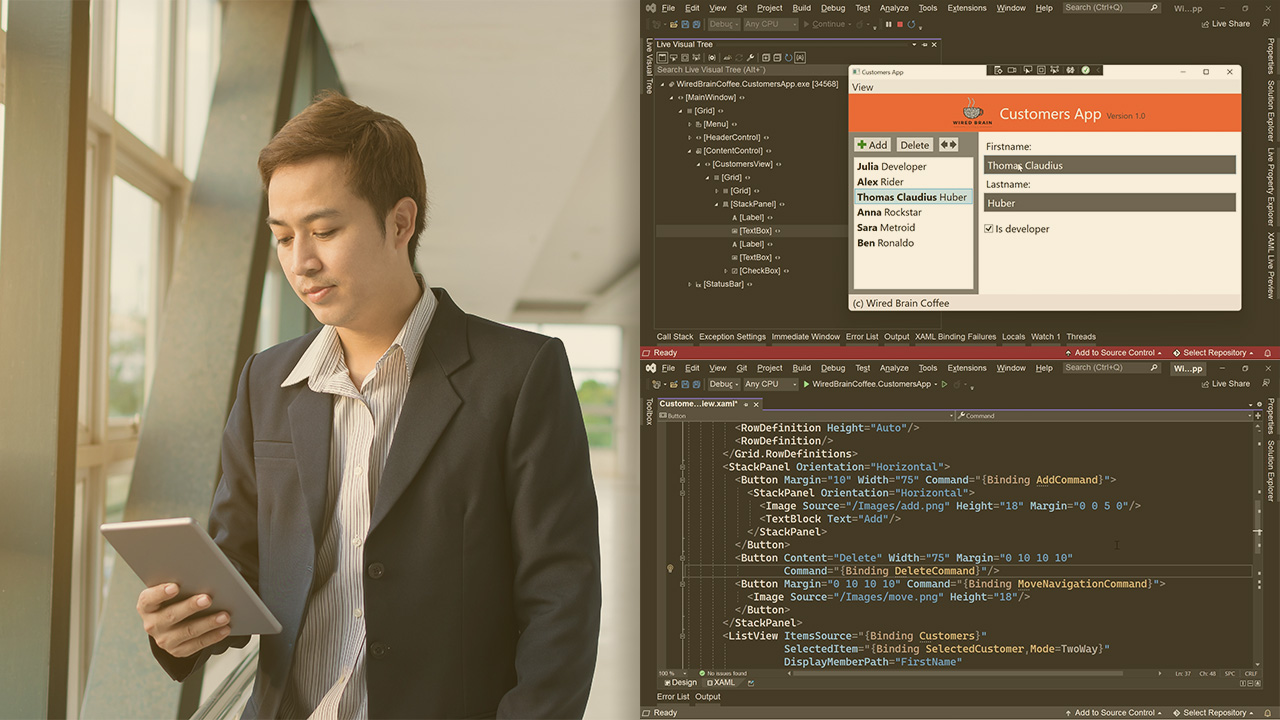
The Windows Presentation Foundation (WPF) is a popular UI framework that is part of .NET. This course teaches you how to use WPF and its UI description language XAML to build Windows desktop applications with .NET and C#.
در این روش نیاز به افزودن محصول به سبد خرید و تکمیل اطلاعات نیست و شما پس از وارد کردن ایمیل خود و طی کردن مراحل پرداخت لینک های دریافت محصولات را در ایمیل خود دریافت خواهید کرد.


C# 10 Unit Testing

آموزش کامل Testing .NET Code in Visual Studio 2019

کورس یادگیری مبانی WPF 6

آموزش کار کردن با استایل ها در Xamarin.Forms

آموزش اجرای برنامه های ویندوزی بر روی Android, iOS, MacOS, Linux, Web

آموزش کامل Test Driven Development in C#

آموزش استفاده از Git در ویژوال استدیو 2019

آموزش شروع به کار با XAML

آموزش مهاجرت از WPF, Windows Forms به .NET Core

آموزش تست کدهای .Net در Visual Studio 2019
✨ تا ۷۰% تخفیف با شارژ کیف پول 🎁
مشاهده پلن ها