در حال حاضر محصولی در سبد خرید شما وجود ندارد.
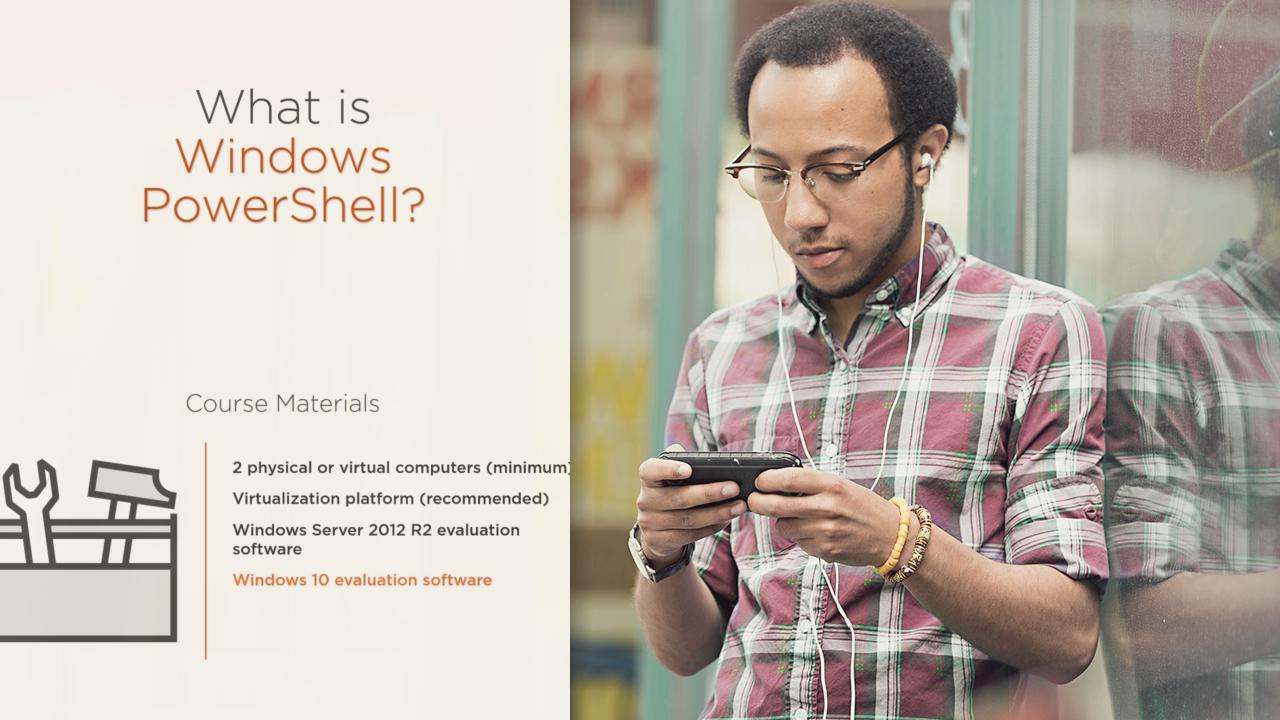
Microsoft built PowerShell to be the standard for managing and maintaining Windows environments, so you should know how to use it for managing Windows Server. This course is designed to teach you Windows Server almost entirely with PowerShell.
در این روش نیاز به افزودن محصول به سبد خرید و تکمیل اطلاعات نیست و شما پس از وارد کردن ایمیل خود و طی کردن مراحل پرداخت لینک های دریافت محصولات را در ایمیل خود دریافت خواهید کرد.


کورس یادگیری Microsoft Azure Administrator : مباحث پیاده سازی Backup and Recovery

Microsoft Azure Administrator: Implement Backup and Recovery

آموزش مانیتورینگ و رصد Azure Resources

کورس یادگیری Microsoft Azure Administrator : مباحث مدیریت داده ها در Azure Storage

Managing with Windows PowerShell Remoting

Microsoft Azure Administrator: Manage Data in Azure Storage

آموزش کامل پیاده سازی Azure Databricks

Microsoft Azure Administrator: Manage Storage Accounts

آموزش مدیریت و پیکربندی Azure Files and Azure Blob Storage

PowerShell: Getting Started
✨ تا ۷۰% تخفیف با شارژ کیف پول 🎁
مشاهده پلن ها