در حال حاضر محصولی در سبد خرید شما وجود ندارد.
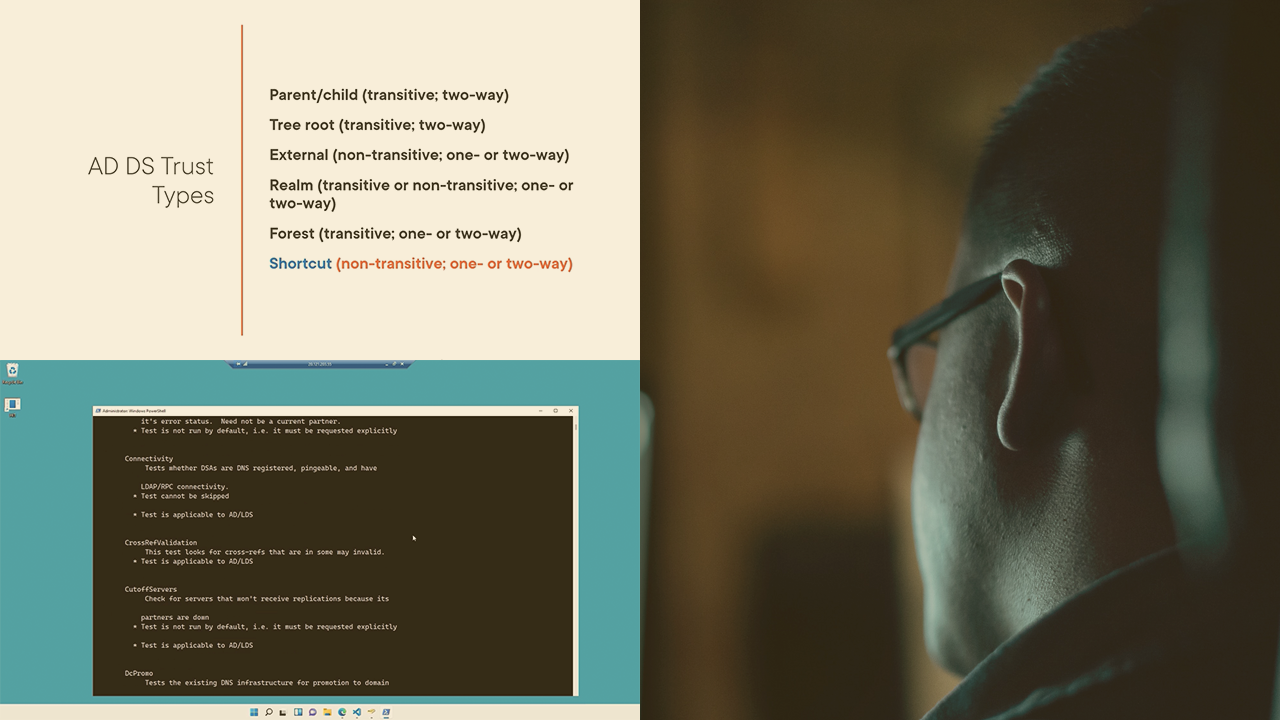
Active Directory and Azure AD form the core of hybrid identity in the Microsoft technology stack. This course teaches you how to install, configure, and maintain AD and prepare for Exam AZ-800.
در این روش نیاز به افزودن محصول به سبد خرید و تکمیل اطلاعات نیست و شما پس از وارد کردن ایمیل خود و طی کردن مراحل پرداخت لینک های دریافت محصولات را در ایمیل خود دریافت خواهید کرد.


Windows Server 2022: Secure On-premises and Hybrid Infrastructure

Microsoft Azure Administrator: Secure Access to Virtual Networks

Windows Server 2022: Secure On-premises and Hybrid Infrastructure

Cloud Computing Fundamentals: Business Principles of Cloud Environments

Microsoft Azure Administrator: Preparing for the AZ-104 Exam

ویندوز سرور 2022: مانیتورینگ و رفع عیب محیط سرورها

Troubleshooting with Microsoft Azure Network Watcher

فیلم یادگیری کامل Evaluating Model Effectiveness in Microsoft Azure

Windows Server 2022: Deploy and Manage Active Directory Domain Services

ویندوز سرور 2022: ایمن سازی سرورهای محلی و ترکیبی