در حال حاضر محصولی در سبد خرید شما وجود ندارد.

There’s no perfect operating system or end user. Consequently, IT professionals—particularly those working at a help desk—will inevitably find themselves addressing certain issues over and over. This course offers a comprehensive look at the most common IT fixes for Windows 11, as well as the techniques and tools to use along the way.
Instructor Ed Liberman draws from his 20+ years of experience with Windows technologies to provide clear, succinct explanations of essential fixes, such as restoring Windows and removing buggy updates. Ed shares how to fix boot problems, troubleshoot Windows Store and Win32 applications, and address issues remotely by establishing a remote desktop session. He also demonstrates how to leverage a variety of built-in tools that make it easier to spot and resolve problems within Windows 11.
در این روش نیاز به افزودن محصول به سبد خرید و تکمیل اطلاعات نیست و شما پس از وارد کردن ایمیل خود و طی کردن مراحل پرداخت لینک های دریافت محصولات را در ایمیل خود دریافت خواهید کرد.

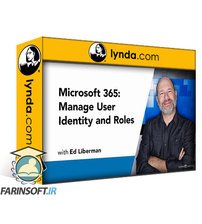
کورس یادگیری کامل Microsoft 365 – Manage User Identity and Roles

کورس یادگیری معماری IT

ویندوز سرور 2022: نصب و پیکربندی Active Directory

Introduction to Microsoft 365 for IT Pros

آموزش جامع Windows Server 2012 R2: Configure File Services

آموزش پیکربندی Hyper-V در ویندوز سرور 2019
-main-resized.jpg)
آماده شدن برای آزمون بین المللی CompTIA Server+ (SK0-005)

آموزش پیکربندی و مدیریت مایکروسافت OneDrive و Teams
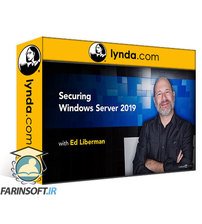
آموزش ایمن کردن Windows Server 2019

آموزش مفاهیم شبکه سازی : سرورها
✨ تا ۷۰% تخفیف با شارژ کیف پول 🎁
مشاهده پلن ها