در حال حاضر محصولی در سبد خرید شما وجود ندارد.
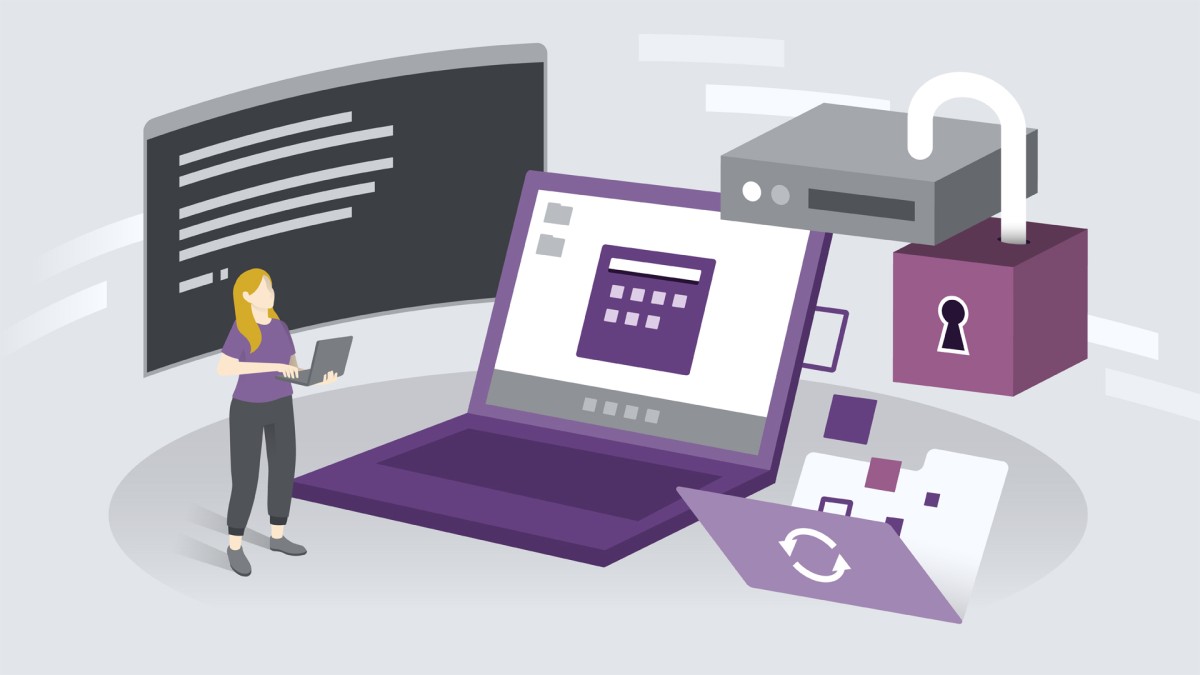
Being able to administer a Windows machine is an essential skill for any Windows administrator. But you need to keep your skills sharp and up to date with periodic Windows administration training. In this course, instructor Martin Guidry takes a detailed look at the Windows 11 operating system, focusing on the administrative tasks necessary for keeping your workflows in top shape.
Explore the various desktop versions of Windows 11 along with the special features of the Enterprise edition, as well as the hardware requirements for some of the newest features and built-in tools of the latest release. Learn about installing and updating drivers, configuring and optimizing the OS, working with local groups and troubleshooting Group Policy, and managing security with authentication and encryption. By the end of this course, you’ll be prepared to leverage your new skills for virtualization, networking, backup, and recovery.
در این روش نیاز به افزودن محصول به سبد خرید و تکمیل اطلاعات نیست و شما پس از وارد کردن ایمیل خود و طی کردن مراحل پرداخت لینک های دریافت محصولات را در ایمیل خود دریافت خواهید کرد.

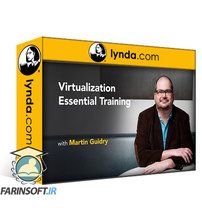
فیلم یادگیری مجازی سازی ( Virtualization )

Windows 10: Administration

Building Your Technology Skills

آموزش مدیریت Windows 10
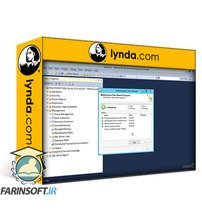
آموزش پشتیبان گیری و ریکاوری در SQL Server 2014

فیلم یادگیری SQL Server: Triggers Stored Procedures and Functions
-main-resized.jpg)
دوره یادگیری کامل امنیت در ویندوز 10

Windows 10: Security

ویندوز 11: امنیت

آموزش پیاده سازی Data Warehouse در SQL Server 2012
✨ تا ۷۰% تخفیف با شارژ کیف پول 🎁
مشاهده پلن ها