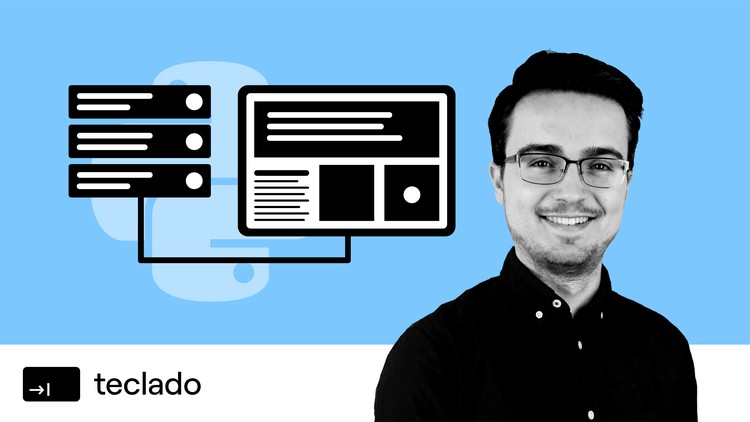001 Introduction to this section
002 Access the code for this section here.html
003 Variables in Python
003 how-to-set-up-vscode-with-python.zip
004 String formatting in Python
005 Getting user input
005 formatting-numbers-for-printing-in-python.zip
006 Writing our first Python app
007 Lists, tuples and sets
008 Advanced set operations
008 python-set-operators.zip
009 Booleans in Python
010 If statements
011 The in keyword in Python
012 If statements with the in keyword
013 Loops in Python
014 List comprehensions in Python
015 Dictionaries
016 Destructuring variables
016 destructuring-in-python-teclado-blog.zip
017 Functions in Python
018 Function arguments and parameters
019 Default parameter values
020 Functions returning values
021 Lambda functions in Python
022 Dictionary comprehensions
023 Unpacking arguments
024 Unpacking keyword arguments
025 Object-Oriented Programming in Python
026 Magic methods __str__ and __repr__
027 @classmethod and @staticmethod
028 Class inheritance
029 Class composition
030 Type hinting in Python 3.5+
031 Imports in Python
032 Relative imports in Python
033 Errors in Python
034 Custom error classes
035 First-class functions
036 Simple decorators in Python
037 The at syntax for decorators
038 Decorating functions with parameters
039 Decorators with parameters
040 Mutability in Python
041 Mutable default parameters (and why theyre a bad idea)
external-links.zip