در حال حاضر محصولی در سبد خرید شما وجود ندارد.
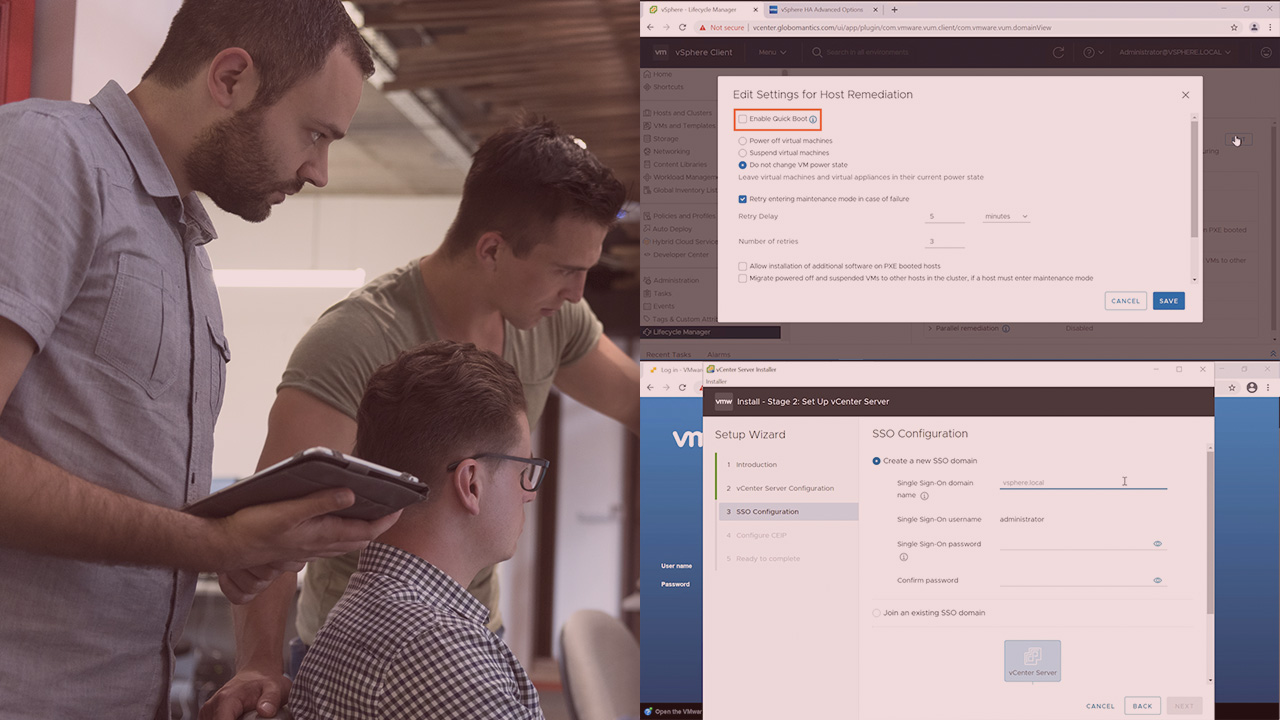
This course will teach you how to install and configure VMware vSphere, a core objective in the VCP DCV 2021 exam.
در این روش نیاز به افزودن محصول به سبد خرید و تکمیل اطلاعات نیست و شما پس از وارد کردن ایمیل خود و طی کردن مراحل پرداخت لینک های دریافت محصولات را در ایمیل خود دریافت خواهید کرد.


Working with Data in PowerShell

آموزش پیاده سازی یک استراتژی Workload Management در کلود Azure

vSphere Data Center Virtualization: Architectures and Technologies

Formatting Data in PowerShell

آموزش استراتژیهای پیاده سازی و اتومات کردن Deploy منابع

Formatting Data in PowerShell

Working with Data in PowerShell

Windows Terminal: Getting Started

مجازی سازی vSphere Data Center : معماری و تکنولوژی ها

مقدمه ای بر گواهینامه VCP-DCV