در حال حاضر محصولی در سبد خرید شما وجود ندارد.
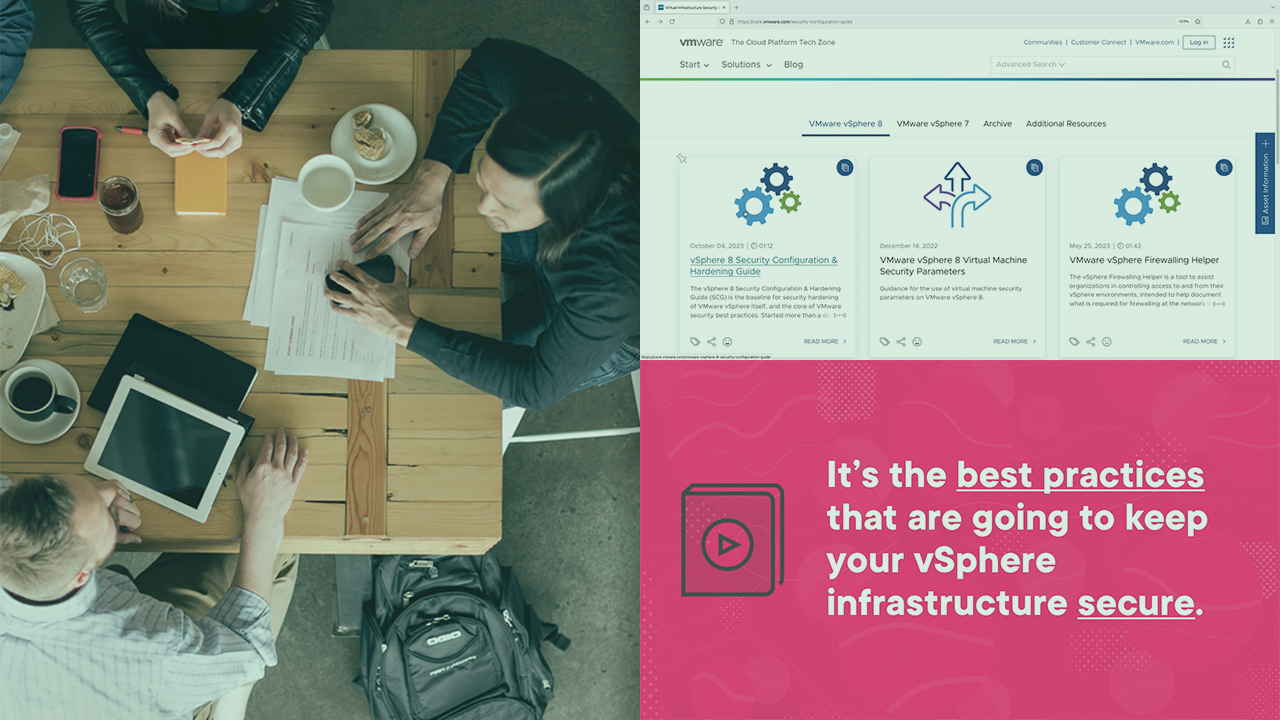
This course teaches the best practices for securing a vSphere infrastructure, including securing ESXi, vCenter Server, and vSphere virtual machines. You’ll also learn how to implement vSphere Certificate Manager, utilize host profiles, and more.
در این روش نیاز به افزودن محصول به سبد خرید و تکمیل اطلاعات نیست و شما پس از وارد کردن ایمیل خود و طی کردن مراحل پرداخت لینک های دریافت محصولات را در ایمیل خود دریافت خواهید کرد.


Advanced Querying Techniques in SQL Server

Node.js Microservices: The Big Picture

vSphere 8 Data Center Virtualization: Performance-tuning, Optimization, and Upgrades

Image Generation with Craiyon

Running Jenkins in Docker

آموزش مدیریت وضعیت های سخت در محیط کار

TDD using Spring 6 and JUnit

LPI DevOps Tools Engineer Certification

DP-203: Data Ingestion and Preparation

TypeScript 5 Crash Course for JavaScript Developers
✨ تا ۷۰% تخفیف با شارژ کیف پول 🎁
مشاهده پلن ها