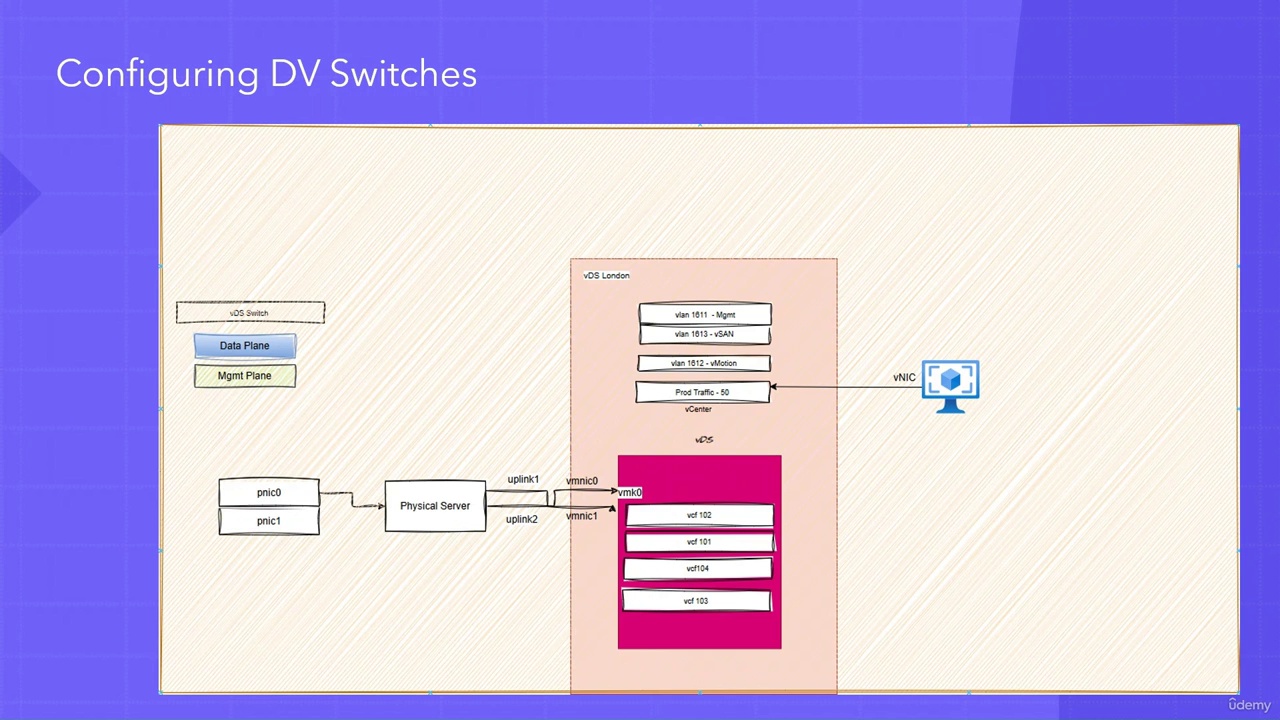1 -Install Windows 2022 OS
2 -Customizing a VM for lab ad deployment
3 -Install VM tools to Virtual Machines
4 -What does VMTools Unlock
5 -Files on VM
6 -Difference between Memory vs No Memory Snapshot
7 -Configure Active Directory Server AD Forest
7 -ad install
8 -Configure DNS for our environment
9 -Configuring NTP Server on your Active Diectory
10 -Concepts of Lan Routing and NAT in Windows 2022 for Internet Access (RAAS)
11 -Configuring NAT in Windows 2022 for Internet Access (RAAS)
12 -Create an FTP Server on Windows 2022
13 -Install VMware ESXi8 and Configuration
14 -Changing ESXI certificates from localhost.localdomain
15 -Convert VCSA 8.X OVA to OVF conversion method
16 -Importing vCSA OVF file to Workstation and Configuring vCSA deployment
17 -Testing DNS resolution
18 -Joining ESXi host to vCenter 8.X and Create a Cluster
19 -vSphere Fundamentals - Getting Started
20 -Concepts of vMotion
21 -Enhanced vMotion Concepts
22 -About VM Tools on vCenter
23 -ESXi and vCenter Linked Mode
24 -Thin vs Thick - Lazy and Eager Zeroed Disks
25 -Walkthrough of all HA Feature and Turning on vSphere HA on Cluster
26 -Configure Heartbeat Datastores
27 -Walkthrough of all DRS Feature and Turning on vSphere DRS on Cluster
28 -Horizontal and Vertical Scaling
29 -vSphere Cluster Services VM & its Importance
30 -How to Disable vCLS on Cluster for Versions Prior to vSphere 7.0 U3o and 8.0 U2
31 -How to Disable vCLS on vSphere 8.0 U3 and above
32 -Adding a NVMe local datastore on each hosts